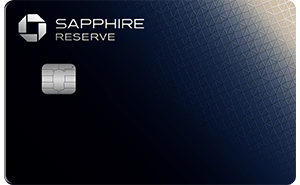Chase Sapphire Cards: News and Offers
Sapphire Preferred and Sapphire Reserve have evolved to stay relevant to travelers. Here's a look at what they've offered over the years.

Many or all of the products on this page are from partners who compensate us when you click to or take an action on their website, but this does not influence our evaluations or ratings. Our opinions are our own.
The Chase Sapphire Preferred® Card and the Chase Sapphire Reserve® are two of the most popular travel rewards credit cards on the market. To make sure they stay popular, Chase has repeatedly tweaked their benefits and features over the years. This page tracks some of the most significant changes, including their rewards rates, perks and bonus offers. Offers that have expired are marked.
First, here's a look at what the cards currently offer:
on Chase's website
on Chase's website
Earn 75,000 bonus points after you spend $5,000 on purchases in the first 3 months from account opening.
Earn 125,000 bonus points after you spend $6,000 on purchases in the first 3 months from account opening.
5 points per $1 spent on travel booked through Chase.
3 points per $1 spent on dining (including eligible delivery services and takeout).
3 points per $1 spent on select streaming services.
3 points per $1 spent on online grocery purchases (not including Target, Walmart and wholesale clubs).
2 points per $1 spent on travel not booked through Chase.
1 point per $1 spent on other purchases.
Through September 2027: 5 points per $1 spent on Lyft.
Points are worth 1 to 1.75 cents apiece when redeemed for travel through Chase (see review for details).
8 points per $1 spent on travel booked through Chase.
4 points per $1 spent on flights booked directly with airlines and stays booked directly with hotels.
3 points per $1 spent on dining.
1 point per $1 spent on all other purchases.
Through September 2027: 5 points per $1 spent on Lyft (plus up to $10 a month in Lyft credit).
Points are worth 1 to 2 cents apiece when redeemed for travel through Chase (see review for details).
A $50 annual credit on hotel stays booked through Chase.
Each account anniversary, cardmembers earn bonus points equal to 10% of total purchases made the previous year.
1:1 transfer partners, including United, Southwest, JetBlue, Marriott and Hyatt.
$300 annual credit, automatically applied to travel spending.
Hundreds of dollars a year in travel, entertainment and lifestyle credits.
1:1 transfer partners (same as the Chase Sapphire Preferred® Card).
Access to more than 1,000 airport lounges worldwide through Priority Pass Select, including Chase Sapphire lounges.
Reimbursement for TSA PreCheck, Global Entry or NEXUS application fee charged to your card.
Access to “Reserved by Sapphire” restaurant-booking feature.
CHASE SAPPHIRE RESERVE® OVER THE YEARS
June 2025: Major overhaul, big fee, big bonus
On June 23, 2025, Chase gave the Chase Sapphire Reserve® its biggest update in five years. The annual fee jumped from $550 to $795, and the card's rewards rates were revised. The most notable changes in the rewards rates came on travel spending:
All travel booked through Chase now earns 8 points per dollar. (Previously: 10 points per dollar for hotels and rental cars, 5 points per dollar for flights.)
Direct bookings with airlines and hotels now earn 4 points per dollar. (Previously: 3 points per dollar.)
All other travel now earns 1 point per dollar. (Previously: 3 points per dollar.)
The card also added a number of travel, lifestyle and entertainment credits to potentially offset the significantly higher annual fee. The new benefits included:
Up to $500 in credit for The Edit (Chase’s high-end hotel portal). This comes in the form of two $250 credits a year, one good in January-June and one in July-December.
Up to $300 in credit at restaurants in the Sapphire Reserve Exclusive Tables program. This, too, comes as two separate credits — $150 in each half of the year.
Up to $300 in statement credit for StubHub, in the form of two $150 credits a year.
Up to $250 toward Apple TV+ and Apple Music subscriptions.
Up to $120 in credit toward Peloton membership, available at $10 a month, plus you earn 10 points per dollar on eligible Peloton purchases.
Complimentary IHG One Rewards Platinum Elite Status through Dec. 31, 2027.
Additional benefits become available when you spend $75,000 on the card in a year:
Southwest Airlines benefits: Receive $500 Southwest credit and Southwest A-List status (which gets you benefits including priority boarding and a free checked bag on Southwest flights) when you book through Chase.
IHG One Rewards Diamond Elite Status.
Earn $250 in credit for The Shops (a Chase shopping platform).
Also on June 2023, Chase rolled out a major change to the way Chase Sapphire Reserve® holders redeem Ultimate Rewards® points for travel in Chase's portal. Prior to that date, points were always worth 1.5 cents apiece when redeemed for travel booked through Chase. The issuer has now moved to a system called "Points Boost." It works like this:
Select airline and hotel bookings in the portal will be eligible for Points Boost, which gives cardholders a redemption value of 2 cents per point.
For bookings not eligible for Points Boost, the redemption value will be 1 cent per point.
Cardholders who already had or who applied for the card prior to June 23, 2025, got a two-year transition period during which certain points would continue to be worth at least 1.5 cents apiece.
Finally, the card got a sizable boost in its bonus offer. All told, it was the richest offer in the card's history. That limited-time offer: Earn 100,000 bonus points + $500 Chase Travel℠ promo credit after you spend $5,000 on purchases in the first 3 months from account opening. The previous offer was for 60,000 points.
June 2025: No more 'One Sapphire' rule
In conjunction with its overhaul of the Chase Sapphire Reserve®, Chase said it was scrapping its "One Sapphire Card" rule, which prevented people who already had one Sapphire-branded card from being approved for another.
April 2025: New Lyft offer
Starting April 1, 2025, and running through Sept. 30, 2027, holders of the Chase Sapphire Reserve® will earn 5x total points on Lyft rides and get a $10 monthly Lyft credit, worth up to $120 annually. Enrollment is required; the credit does not roll over monthly and is available only in the U.S.
Previously, the card had offered 10x total points on Lyft rides, but did not feature the $10 monthly credit.
May 2024: 75,000-point bonus offer
Expired offer: From May 2 to June 13, 2024, the Chase Sapphire Reserve® offered a sign-up bonus of 75,000 points, the most lucrative such offer in about a year and a half.
February 2023: New Peloton promotion
From Feb. 1, 2023, through March 31, 2025, holders of the Chase Sapphire Reserve® can earn 10 points per dollar spent on eligible Peloton purchases, up to a maximum of 50,000 points. Eligible purchases include equipment or accessories over $150, such as Peloton bikes, treadmills and rowing machines, as well as Peloton Guide, a strength-training program that uses a camera to help you work on your form. Purchases must be made directly through Peloton and paid in full at the time of purchase. (This means that financing equipment with Affirm will not result in extra points.) Apparel and app memberships also aren't eligible.
November 2022: Lyft Pink All Access
Chase Sapphire Reserve® cardholders had previously been offered a free year's membership in the "Lyft Pink" loyalty program. Effective Nov. 15, 2022, that offer was upgraded. Cardholders would then receive complimentary Lyft Pink All Access membership for two years and 50% off for their third year. All Access is the highest tier membership available from Lyft and retails for $199. It includes:
Faster pickups with Free Priority Pickup upgrades.
10% off all luxury ride types.
Free ride cancellation, up to three times per month.
Free roadside assistance for your own car up to four times per year.
Free SIXT car rental upgrades.
Unlimited free 45-min classic bike rides.
Free unlimited e-bike and scooter unlocks, plus discounted rates.
3 bike or scooter guest passes per year.
Cardholders continued to earn 10 points per dollar spent on Lyft rides, a promotion that began in 2020 and was extended through March 2025.
This Lyft Pink offer, however, ended enrollment at the close of 2024.
October 2022: 80,000-point bonus
Expired offer: In mid-October 2022, the Chase Sapphire Reserve® offered a sign-up bonus of 80,000 points, which was available until Dec. 1, 2022. This was the biggest sign-up incentive on the card since the 100,000-point bonus it debuted with (to great fanfare) in 2016.
August 2021: Major overhaul
On Aug. 16, 2021, Chase rolled out the biggest set of changes to the Chase Sapphire Reserve® since the card's debut five years earlier. Those changes included new bonus categories:
10 points per dollar spent on Chase Dining purchases.
10 points per dollar on hotel stays and rental cars booked through Chase.
5 points per dollar on airfare booked through Chase.
The card continued to earn 3 points per dollar on dining and on travel not booked through Chase, and 1 point per dollar on other purchases. Other benefits of the card were largely unchanged, and its annual fee remained $550.
March 2021: Bigger bonus in effect
Expired offer: The sign-up bonus on the Chase Sapphire Reserve® got a temporary bump in March 2021. That offer: Earn 60,000 bonus points after you spend $4,000 on purchases in the first three months from account opening. That was 10,000 points bigger than the standard bonus at the time.
March 2021: Extra points on Peloton
Expired offer: From March 2021 through March 2022, the Chase Sapphire Reserve® earned 10 points per $1 spent on each Peloton Bike, Tread and accessory purchase of over $1,800, for a maximum of 50,000 points.
February 2021: 10X on Chase Dining
Expired offer: In a limited-time promotion that began in early 2021, holders of the Chase Sapphire Reserve® could earn 10 points per dollar spent on Chase Dining purchases (including takeout and prepaid reservations), on up to $500 in spending. The promotion ended on June 30, 2021, but 10x rewards on Chase Dining purchases later became a standard benefit of the Chase Sapphire Reserve®. Also, through Sept. 30, 2021, Chase Sapphire Reserve® holders could redeem points for Chase Dining purchases at a rate of 1.5 cents per point.
November 2020: Boosted grocery rewards
Expired offer: Chase added another round of bonus grocery rewards as the COVID-19 pandemic lingered. From Nov. 1, 2020, through April 30, 2021, the Chase Sapphire Reserve® earned 3 points per dollar spent at grocery stores, up from the usual 1 point per dollar.
October 2020: Peloton promotion
Expired offer: Starting in October 2020 and running through June 2022, Chase Sapphire Reserve® cardholders could earn up to $120 in statement credits on Peloton Digital and All-Access memberships. Digital memberships cost about $13 a month at the time; All-Access memberships, $39 a month.
July 2020: More COVID-era benefits
Expired offers: From July 1 to Sept. 30, 2020, Chase Sapphire Reserve® cardholders could earn bonus rewards on spending that was soaring in the midst of the COVID-19 pandemic:
Instacart: 5 points per $1 spent on Instacart delivery and pickup orders, on up to $3,000 in spending during the three-month promotional period.
Gas stations: 5 points per dollar, on up to $1,500 spent at gas stations over the three-month period.
Streaming: 10 points per dollar, on up to $1,500 in purchases with select streaming services like Spotify and Netflix during the promotional period.
May 2020: Bonus rewards on groceries
Expired offer: As the COVID-19 pandemic took hold and Americans quarantined at home, Chase added bonus rewards on groceries to a host of travel credit cards that might have otherwise seen little use. Holders of the Chase Sapphire Reserve® would earn 5 points per dollar spent at grocery stores, on up to $1,500 a month in spending, from May 1 to June 30, 2020.
May 2020: 'Pay Yourself Back' added
Expired offer: With most travel on hiatus due to the COVID-19 pandemic, Chase gave cardholders new options to redeem points for statement credit against certain purchases. Notably, holders of the Chase Sapphire Reserve® were able to get the same 1.5-cents-per-point value as they received when redeeming points for travel bookings. Eligible categories for the "Pay Yourself Back" program have included grocery stores and gas stations. The program evolved as time went on, with categories and redemption options changing. Find the latest on Pay Yourself Back here.
January 2020: Annual fee increase and new benefits
The annual fee on the Chase Sapphire Reserve® increased from $450 to $550 in January 2020. It was the first time the fee had increased since the card launched in 2016. For new applications, the higher fee took effect on Jan. 12. For existing cardholders, the new fee was charged the first time their account came up for renewal after April 1, 2020. Meanwhile, Chase also added two new perks for holders of the Chase Sapphire Reserve®:
Lyft: Chase announced that cardholders would earn 10 points per dollar spent on Lyft rides, a significant boost from the 3 points per dollar that cardholders earn for other travel purchases. (This 10x promotion remains in effect through March 2025.) Cardholders also got a free year of "Lyft Pink," the rideshare company's paid membership program, with benefits including discounts on rides, priority pickups and a number of free bike and scooter rentals. (That Lyft Pink offer has expired.)
DoorDash: Chase also announced that Chase Sapphire Reserve® cardholders would get a $60 statement credit in 2020 and 2021, for a total of $120, as well as a one-year subscription to DashPass. (This offer has expired.)
March 2019: Luxury hotel partnership
Chase announced that it had partnered with hospitality company SBE to provide benefits to Chase Sapphire Reserve® cardholders who stay at select SBE luxury hotels, including locations in the Bahamas, Istanbul, Miami and Las Vegas. Cardholders who book through SBE’s promotional reservation page using their Chase Sapphire Reserve® can qualify for certain benefits, including: the fourth night free for every four consecutive nights booked; a $30 hotel credit per room, which can be used toward food and beverage; complimentary room upgrades, when available; daily continental breakfast for two people; free Wi-Fi; and late checkout, when available.
August 2018: Perks tweaked (not for the better)
In May 2018, Chase announced three noteworthy changes to some of the signature perks on the Chase Sapphire Reserve®. These changes would take effect Aug. 26 of that year.
$300 travel credit: Purchases that qualify for this credit would no longer earn points. In other words, cardholders got an automatic statement credit for the first $300 in travel purchases each year. Once they'd spent $300, they'd earn 3 points per dollar on spending. Previously, you earned 3x points on all travel spending — including those purchases reimbursed via the automatic credit.
Price protection: Chase discontinued this perk, which refunded a portion of the purchase price of an item you had bought if you found it advertised for less.
Priority Pass: Cardholders who activated and used the card's airport lounge benefit — a complimentary Priority Pass Select membership — would be limited to two guests per membership card. Previously, the card didn't set a limit. Cardholders would be charged $27 per additional guest.
November 2017: Digital Priority Pass access
Chase Sapphire Reserve® cardholders who had activated the card's complimentary Priority Pass Select membership gained the ability to set up a digital membership card on their phone. That reduced the risk that they would be unable to access airport lounges because they had forgotten to bring along their physical membership card.
August 2017: One Sapphire card per person
In a policy change that took effect Aug. 27, 2017, Chase prohibited consumers from holding more than one Sapphire-branded card. Cardholders who already had more than one Sapphire card were allowed to keep them, but the door was shut on new approvals for people already carrying one. So if you have only a Chase Sapphire Reserve®, you won't be approved for a Chase Sapphire Preferred® Card, and vice-versa. This rule was scrapped in 2025.
May 2017: Travel credit calendar redrawn
The $300 travel credit on the Chase Sapphire Reserve® originally operated on a calendar-year basis. The first $300 in travel purchases each calendar year would get reimbursed through statement credits. That created an opportunity for opportunists and optimizers: Apply for the card late in the year, get $300 in credit, wait just a few weeks for the credit to reset, then get another $300 in credit. Chase put a stop to that for applications received from May 21, 2017, onward. For those cardholders, the credit operates on a "cardholder year" basis. If you open your account on, say, Oct. 12, then that's when the credit resets each year.
May 2017: Bonus points for mortgages
Expired offer: From about May until August 2017, holders of the Chase Sapphire Reserve® who closed a new mortgage with Chase were eligible to receive 100,000 bonus points. This offer was good only for new mortgages — not refinancings or home equity loans. The offer expired Aug. 6, 2017.
January 2017: Huge bonus cut in half
Expired offer: Five months after it debuted with an astounding 100,000-point bonus offer (which was worth $1,500 when redeemed for travel booked through Chase), the Chase Sapphire Reserve® came back to Earth a little. On Jan. 12, 2017, the bonus offer dropped down to 50,000 points for online applications. The 100,000-point offer remained available in person at Chase bank branches for a little longer — until March 11.
August 2016: Sapphire Reserve launches
Expired offer: The launch of Chase's premium travel credit card was easily the biggest credit card story of 2016. The $300 automatic travel credit made up for a large chunk of the annual fee (initially $450), and the 100,000-point bonus offer at launch made up for the rest of it for years to come. The card proved so popular that Chase temporarily ran out of the special metal used to make the card. Chase CEO Jamie Dimon said in December of that year that the overwhelming interest in the card and the sign-up bonuses paid out would likely cut Chase's profit by $200 million to $300 million in the fourth quarter of 2016, according to a Bloomberg article.
CHASE SAPPHIRE PREFERRED® CARD OVER THE YEARS
June 2025: 'Points Boost' and a 75,000-point offer
On June 23, 2025, Chase rolled out a major change to the way Chase Sapphire Preferred® Card holders redeem Ultimate Rewards® points for travel in Chase's portal. Prior to that date, points were always worth 1.25 cents apiece when redeemed for travel booked through Chase. The issuer has now moved to a system called "Points Boost." It works like this:
Select airline and hotel bookings in the portal will be eligible for Points Boost, which gives cardholders a redemption value of 1.5 cents per point. For select premium cabin airline tickets, the Points Boost value is 1.75 cents per point.
For bookings not eligible for Points Boost, the redemption value will be 1 cent per point.
Cardholders who already had or who applied for the card prior to June 23, 2025, got a two-year transition period during which certain points would continue to be worth at least 1.25 cents apiece.
At the same time, Chase bumped up the bonus offer on the card. The new offer: Earn 75,000 bonus points after you spend $5,000 on purchases in the first 3 months from account opening. That was up from 60,000 points previously.
June 2025: No more 'One Sapphire' rule
In conjunction with its overhaul of the Chase Sapphire Reserve®, Chase said it was scrapping its "One Sapphire Card" rule, which prevented people who already had one Sapphire-branded card from being approved for another.
April 2025: 100,000-point bonus offer
Expired offer: In April and May 2025, the Chase Sapphire Preferred® Card was offering a sign-up bonus of 100,000 points after spending $5,000 on purchases in the first 3 months from account opening.
October 2024: 2-part bonus worth more than $1,000
Expired offer: From Oct. 3 to Nov. 14, 2024, the Chase Sapphire Preferred® Card dangled a two-part sign-up bonus that added up to its richest offer in at least three years. The elements of the offer were:
A one-time $300 credit that could be used to book travel through Chase's travel portal. The credit expired 12 months after account opening.
60,000 bonus points, worth $750 in travel, after spending $4,000 within the first three months of account opening.
May 2024: 75,000-point bonus offer
Expired offer: From May 2 to June 13, 2024, the Chase Sapphire Preferred® Card offered a sign-up bonus of 75,000 points, the most lucrative such offer in more than a year.
April 2023: 80,000-point bonus
Expired offer: For the second April in a row, the Chase Sapphire Preferred® Card offered an 80,000-point sign-up bonus in April 2023. The offer expired May 25, 2023.
February 2023: New Peloton promotion
From Feb. 1, 2023, through March 31, 2025, holders of the Chase Sapphire Preferred® Card can earn 5 points per dollar spent on eligible Peloton purchases, up to a maximum of 25,000 points. Eligible purchases include equipment or accessories over $250, such as Peloton bikes, treadmills and rowing machines, as well as Peloton Guide, a strength-training program that uses a camera to help you work on your form. Purchases must be made directly through Peloton and paid in full at the time of purchase. (This means that financing equipment with Affirm will not result in extra points.) Apparel and app memberships also aren't eligible.
April 2022: 80,000-point bonus
Expired offer: The sign-up bonus on the Chase Sapphire Preferred® Card increased to 80,000 points in mid-April 2022, then returned to the previous amount (60,000 points) at the end of May 2022.
August 2021: Major overhaul
On Aug. 16, 2021, the Chase Sapphire Preferred® Card received the most significant upgrade to its ongoing benefits in years. Those included new bonus categories:
5 points per dollar spent on all travel booked through Chase.
3 points per dollar on dining (up from 2 points per dollar previously).
3 points per dollar on select streaming services.
3 points per dollar on online grocery purchases (not including Target, Walmart and wholesale clubs).
The card continued to earn 2 points per dollar on travel not booked through Chase and 1 point per dollar on other purchases. The card also added two significant benefits:
A $50 annual credit on hotel stays purchased through Chase.
Each account anniversary, cardmembers will earn bonus points equal to 10% of total purchases made the previous year.
Other benefits of the card were largely unchanged, and the annual fee remained $95.
June 2021: 100,000-point bonus sets new mark
Expired offer: The Chase Sapphire Preferred® Card rolled out its most lucrative offer up to that point on June 4, 2021. For a limited time, cardholders who spent $4,000 on purchases in the first three months could get 100,000 bonus points. That was a 20,000-point jump from the previous special offer and 40,000 points higher than the standard offer at the time.
March 2021: Bigger bonus in effect
Expired offers: The sign-up bonus on the Chase Sapphire Preferred® Card got a decent boost in March 2021. That offer: Earn 80,000 bonus points after you spend $4,000 on purchases in the first three months from account opening. That was 20,000 points bigger than the standard bonus at the time. The $50 grocery credit for new cardholders that had been added in January 2021 remained in effect (although it has since expired).
March 2021: Extra points on Peloton
Expired offer: From March 2021 through March 2022, the Chase Sapphire Preferred® Card earned 5 points per $1 spent on each Peloton Bike, Tread and accessory purchase of over $1,800, for a maximum of 25,000 points.
February 2021: 10X on Chase Dining
Expired offers: In a limited-time promotion that began in early 2021, holders of the Chase Sapphire Preferred® Card could earn 10 points per dollar spent on Chase Dining purchases (including takeout and prepaid reservations), on up to $500 in spending. The promotion ended on June 30, 2021. Also, through Sept. 30, 2021, Chase Sapphire Preferred® Card holders could redeem points for Chase Dining purchases at a rate of 1.25 cents per point.
January 2021: $50 grocery credit
Expired offer: As an incentive to apply for a travel credit card at a time when travel was drastically curtailed by the COVID-19 pandemic, the Chase Sapphire Preferred® Card offered new cardholders an automatic $50 statement credit for grocery store purchases. The credit was available for 12 months from account opening, with no activation required or spending threshold to meet.
November 2020: Boosted grocery rewards
Expired offer: Chase added another round of bonus grocery rewards as the COVID-19 pandemic lingered. From Nov. 1, 2020, through April 30, 2021, the Chase Sapphire Preferred® Card earned 2 points per dollar spent at grocery stores, up from the usual 1 point per dollar.
October 2020: Peloton promotion
Expired offer: Starting in October 2020 and running through June 2022, Chase Sapphire Preferred® Card cardholders could earn up to $60 in statement credits on Peloton Digital and All-Access memberships. Digital memberships cost about $13 a month at the time; All-Access memberships, $39 a month.
September 2020: 80,000-point bonus
Expired offer: Chase temporarily sweetened the bonus offer on the Chase Sapphire Preferred® Card starting Sept. 15, 2020. Cardholders who spend $4,000 in the first three months could earn 80,000 bonus points — up from the 60,000-point offer that was standard at the time. The offer ended a few months later.
July 2020: More COVID-era benefits
Expired offers: From July 1 to Sept. 30, 2020, Chase Sapphire Preferred® Card holders could earn bonus rewards on spending that was soaring in the midst of the COVID-19 pandemic:
Instacart: 3 points per $1 spent on Instacart delivery and pickup orders, on up to $3,000 in spending during the three-month promotional period.
Gas stations: 3 points per dollar, on up to $1,500 spent at gas stations over the three-month period.
Streaming: 5 points per dollar, on up to $1,500 in purchases with select streaming services like Spotify and Netflix during the promotional period.
May 2020: Bonus rewards on groceries
Expired offer: As the COVID-19 pandemic took hold and Americans quarantined at home, Chase added bonus rewards on groceries to a host of travel credit cards that might have otherwise seen little use. Holders of the Chase Sapphire Preferred® Card would earn 3 points per dollar spent at grocery stores, on up to $1,500 a month in spending, from May 1 to June 30, 2020.
May 2020: 'Pay Yourself Back' added
Expired offer: With most travel on hiatus due to the COVID-19 pandemic, Chase gave cardholders new options to redeem points for statement credit against certain purchases. Notably, holders of the Chase Sapphire Preferred® Card were able to get the same 1.25-cents-per-point value as they received when redeeming points for travel bookings. Eligible categories for the "Pay Yourself Back" program have included grocery stores and gas stations. The program evolved as time went on, with categories and redemption options changing. Find the latest on Pay Yourself Back here.
January 2020: 5X points on Lyft rides
Chase announced that several cards would begin earning extra rewards on Lyft rides. Chase Sapphire Preferred® Card holders would earn 5 points per dollar spent on Lyft rides. The end date for this promotion has been extended, and it is now available through September 2027.
March 2019: Bigger bonus, no fee waiver
Expired offer: On March 19, 2018, Chase temporarily bumped up the sign-up bonus on the Chase Sapphire Preferred® Card, offering 60,000 points if you met the requirement of spending $4,000 in the first three months your account was open. That was 10,000 more points than the standard offer at the time. Keeping in mind that points were worth 1.25 cents when redeemed for travel booked through Chase, that made the bonus worth an extra $125. However, at the same time, Chase announced that the annual fee on the Chase Sapphire Preferred® Card (which was $95 at the time) would no longer be waived in the first year. So for new cardholders, the net effect was a $35 boost in value.
September 2018: Authorized user bonus eliminated
Holders of the Chase Sapphire Preferred® Card used to be able to earn 5,000 points by adding an authorized user and having that person make a qualifying purchase. As of Sept. 11, 2018, that opportunity was eliminated.
May 2018: Biggest bonus offer yet
Expired offer: A limited-time offer that took effect on the Chase Sapphire Preferred® Card in May 2018 dangled the biggest publicly available sign-up bonus the card had seen to that point. The offer was available only on Chase's site, not through marketplaces like NerdWallet. New cardholders could earn up to 80,000 points, which were doled out in two chunks:
50,000 bonus points after spending $4,000 on purchases within the first three months of account opening. This part was the same as the standard bonus on the card at the time.
30,000 additional bonus points based on total spending within the first year. The amount a cardholder had to spend varied depending on the offer they were presented with on the Chase site. In some cases, it was $20,000; in others, $30,000.
August 2017: One Sapphire card per person
In a policy change that took effect Aug. 27, 2017, Chase prohibited consumers from holding more than one Sapphire-branded card. Cardholders who already had more than one Sapphire card were allowed to keep them, but the door was shut on new approvals for people already carrying one. So if you have only a Chase Sapphire Preferred® Card, you won't be approved for a Chase Sapphire Reserve®, and vice-versa. This rules was scrapped in 2025.
May 2017: Bonus points for mortgages
Expired offer: From about May until August 2017, holders of the Chase Sapphire Preferred® Card who closed a new mortgage with Chase were eligible to receive 100,000 bonus points. This offer was good only for new mortgages — not refinancings or home equity loans. The offer expired Aug. 6, 2017.
Capital One Venture Rewards Credit Card
Travel
For a limited time, the Capital One Venture Rewards Credit Card is offering new cardholders an especially rich bonus: Enjoy $250 to use on Capital One Travel in your first cardholder year, plus earn 75,000 bonus miles once you spend $4,000 on purchases within the first 3 months from account opening - that’s equal to $1,000 in travel!
Find the right credit card for you.
Whether you want to pay less interest or earn more rewards, the right card's out there. Just answer a few questions and we'll narrow the search for you.