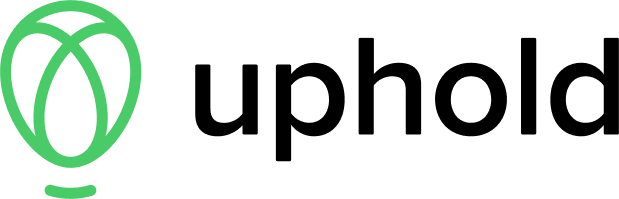How to Get a Crypto Wallet
Setting up a crypto wallet might seem intimidating if you're new to crypto, but it only takes a few minutes.

Many, or all, of the products featured on this page are from our advertising partners who compensate us when you take certain actions on our website or click to take an action on their website. However, this does not influence our evaluations. Our opinions are our own. Here is a list of our partners and here's how we make money.
The investing information provided on this page is for educational purposes only. NerdWallet, Inc. does not offer advisory or brokerage services, nor does it recommend or advise investors to buy or sell particular stocks, securities or other investments.
Before you start using cryptocurrency, you’ll have to set up a crypto wallet that can hold the public and private keys used to prove your coins belong to you. This can be an intimidating proposition for people who are new to crypto, but it only takes a few minutes.
In general, there are four basic steps.
- Choose the type of wallet that works best for you.
- Sign up for an account, buy the device or download the software needed.
- Set up your security features, including a recovery phrase.
- Purchase cryptocurrency or transfer coins from another wallet or exchange.
Types of crypto wallets
There are three basic types of wallets for virtual currency.
One option is a software wallet or hot wallet that stores your crypto on an internet-connected device that you own.
Another option to consider with added security is a cold wallet, a specialized piece of hardware that keeps your crypto offline.
Custodial wallets, which leave your crypto in the control of a company you trust, such as a crypto exchange, are another storage method to consider.
» Learn more about hot wallets vs. cold wallets
The steps for setting up your wallet will vary based on which type you choose. Here are the primary considerations for each.
How to set up a crypto wallet
Hot wallet
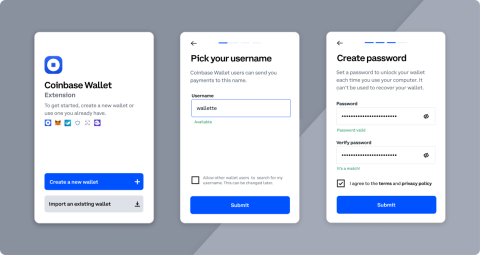
Non-custodial software or “hot” wallets keep your data entirely in your control. Hot wallets are often free to use and may offer add-on services such as staking and lending.
Here’s how to set up a software wallet:
1. Pick a wallet app and download it on a desktop or mobile device; many software wallets have both options.
2. Create an account. This process will be relatively easy compared with other methods because you don’t need to input personal information. Instead, you’ll need to create a security method such as a password or facial recognition.
3. Write down your recovery or “seed” phrase. When you make your account, the app generates a random 12- or 24-word phrase corresponding to your private key. You won’t be able to access your funds without it if you lose your login credentials or want to retrieve them on another device, so make sure to store this phrase safely.
4. Add crypto to your wallet. You can do this by transferring tokens from another wallet or linking your account to an exchange in the app settings, which will require additional verification.
Hardware wallets

Hardware wallets are non-custodial, but they store your keys on a physical device that you can connect to your computer or phone through a USB plugin, WiFi or QR code. They cost around $50 to $250 and can be more complicated to use, but they increase your security by keeping your data fully offline.
Here’s how to set up a hardware wallet:
1. Buy the device. Hardware wallets can be purchased directly from the companies that create them; some are available at stores like Best Buy and Walmart. Once it arrives, you’ll need to power it on, and you may be prompted to create a pin code.
2. Download the software. Hardware wallet brands have compatible software you’ll need to install to set up your device and transfer funds. In addition, some desktop applications have built-in tools that can connect your wallet to exchanges or decentralized finance apps. When you create an account, remember to write down your 12- or 24-word seed phrase and keep it in a safe place.
3. Connect your device. There are a few different ways to connect your hardware wallet to online software so you can transfer tokens. Some devices plug into your computer with a USB cord; others connect wirelessly via QR code or WiFi. Your device should come with instructions on how to set this up.
4. Add crypto to your wallet. Some cold wallets have features that help you buy crypto and load it onto your device for offline storage. Using your wallet address, you can also migrate tokens from an exchange or another existing wallet.
Custodial wallet
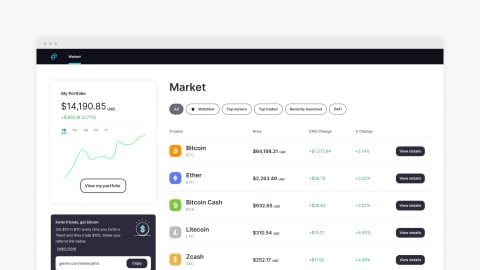
Custodial wallets, also known as hosted wallets, are managed by third-party providers. They allow users to store assets directly on the exchange for easy trading access. Custodial wallets also have built-in password recovery in case you lose your login credentials, making them a good option for beginners or users looking for a more hands-off approach.
Here’s how to set up a custodial crypto wallet:
1. Find a trustworthy platform. This is especially important for custodial wallets, as your private keys aren’t under your control. The best exchanges for storing crypto protect your assets from security breaches and are easy to navigate. In addition, they provide some insurance against loss. Low fees and rewards programs are a bonus.
2. Create an account. Once you’ve chosen your platform, find the registration page on a desktop or mobile device. Then, create an account by entering your email address and creating a password. You may need to enter personal information, including your legal name, address, Social Security number and date of birth. You might also have to enter a code sent to your phone number and upload a picture of your photo ID for verification.
3. Add cryptocurrency to your wallet. Your account on the exchange works as a wallet, so once you’re in, you can use your new wallet address to transfer crypto from another wallet. You can also purchase coins directly on the exchange by linking your bank account. With most exchanges, you can pay through ACH or wire transfer and use debit or credit cards. Fees sometimes vary by payment method.
» Ready for a custodial wallet? Here are the best exchanges for storing crypto
Advertisement
Fees $0per trade | Fees 2%-5.5% |
Account minimum $0 | Account minimum $1 |
Promotion Up to 4% match (up to $2M)when you open and fund an account with Webull | Promotion Noneno promotion available at this time |
How do I find my public and private keys?
You must keep track of certain information when moving crypto to and from your wallet. Both public and private keys are used to sign your transactions when you buy, sell or trade crypto. You don’t have to remember these codes; your wallet will store them for you.
- You can find your wallet address in your account information or settings, either in your mobile or desktop software wallet or in the app connected to your hardware device.
- You can find your recovery phrase when you create a new wallet, and that’s when you need to write it down and keep it in a safe place. If you lose this phrase, you can lose access to your crypto. Some wallets have a backup feature you can use to view your seed phrase when you’re logged in to your device or account.
- If you lose your wallet or device, you can enter your recovery phrase into a new hardware device or software wallet app to recover your tokens. If you’re not using a custodial wallet, which can use two-factor authentication through your phone number or other personal information to access your account, the recovery phrase is the only way to recover your crypto.
Article sources
NerdWallet writers are subject matter authorities who use primary,
trustworthy sources to inform their work, including peer-reviewed
studies, government websites, academic research and interviews with
industry experts. All content is fact-checked for accuracy, timeliness
and relevance. You can learn more about NerdWallet's high
standards for journalism by reading our
editorial guidelines.
More like this
Related articles