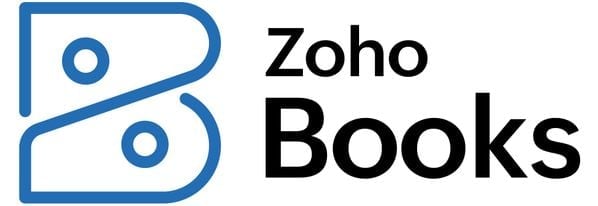GnuCash Review 2026: Pricing, Pros, Cons
This open-source, locally installed accounting software is free to use but requires manual data entry.

Many, or all, of the products featured on this page are from our advertising partners who compensate us when you take certain actions on our website or click to take an action on their website. However, this does not influence our evaluations. Our opinions are our own. Here is a list of our partners and here's how we make money.
GnuCash is a free small-business accounting software product that can be downloaded and installed directly onto your computer. It's compatible with both Windows and iOS computers. As an open-source platform, the code of the software is available for anyone to develop or edit.
GnuCash could be a good fit for very small businesses or freelancers who don’t mind manual data entry, want a desktop solution and have enough coding knowledge to take advantage of the platform’s customizability. However, a free cloud-based accounting product, like Wave, is better suited for those wanting a more automated solution.

How does GnuCash work?
Transactions
GnuCash users record transactions in a checkbook-style register. Whereas most accounting software enters debits and credits in the background for you, GnuCash requires users to balance transactions themselves by entering dollar amounts in the debit and credit columns of the register.
It also provides a reconcile tool that helps you compare entered transactions against a bank statement. Still, this feature’s user interface isn’t as sleek as that of cloud-based products like QuickBooks Online or Xero, which include online bank feeds that automatically import transactions from your accounts instead.
Lastly, users can set up recurring transactions with preset amounts and a designated timeline — from there, they can schedule payment reminders.
Graphs and reporting
GnuCash presents financial data in the form of a bar graph, pie chart or scatter plot. Its suite of reports includes profit and loss statements, balance sheets, portfolio valuation, cash flow statements and more.
Mobile app
GnuCash offers a mobile app for Android and iPhone users that lets them record transactions anywhere and later manually import them into the desktop version.
Pricing
GnuCash is a free accounting software solution. As long as you have a computer, you can download, install and use GnuCash at no cost. However, depending on your technical experience, you may need professional assistance to update and maintain the software. If so, there will be costs associated with hiring professional help.
Pros
- Cost: It’s hard to beat totally free accounting software, though GnuCash’s manual system isn’t as user-friendly as some other free accounting software options.
- Simplicity: GnuCash is straightforward with essential features focused on basic accounting principles. Although it does include features for invoicing, customer tracking and budgeting, most of its capabilities are focused on recording transactions, reconciliation and general financial management. Small-business owners who only need these core functions and have solid accounting knowledge won’t be overwhelmed by extra bells and whistles.
Cons
- Not cloud-based: Since GnuCash is a locally installed software, it limits a business owner’s access to their financial data. Although there are certainly business owners who prefer a desktop-based method, online-based solutions are becoming more and more popular for often being more flexible and user-friendly. They can also be used regardless of location on a variety of devices.
- Outdated, limited functionality: Many accounting software competitors can accommodate multiple users, advanced reporting, receipt scanning, online payments, third-party integrations and more. In comparison, GnuCash only allows one user and cannot integrate easily with third-party tools.
- No live customer service available: GnuCash only offers online self-service tools for users that need help. Through the GnuCash website, you can access extensive documentation, tutorials, guides and a comprehensive Wiki page.
GnuCash alternatives
Wave Accounting
If you’re a small-business owner who wants a simple and affordable way to manage your basic finances, Wave's free plan is certainly an alternative worth considering.
You can sign up for a free Wave account online and get access to transaction tracking and invoicing. However, you need to sign up for its paid plan to automatically import bank transactions and invite your accountant to collaborate.
FreshBooks
Although FreshBooks is a paid accounting software system, it nevertheless is a competitive GnuCash alternative, especially for freelancers or very small businesses. All FreshBooks plans include automated bank import, the ability to accept online payments (with an associated cost), estimates, time tracking, project budgeting, third-party integrations and more.
Among a full range of features, FreshBooks offers a built-in invoicing software solution that lets you create and send customized invoices and payment reminders, set recurring invoices, add tracked time and expenses to invoices, automatically calculate taxes and more.
QuickBooks Online
With four different subscription plans as well as internal and third-party add-on options, QuickBooks Online can accommodate many small businesses. In particular, it’s a great solution for business owners who anticipate growing or changing quickly.
Like Wave and FreshBooks, QuickBooks Online is a web-based software product. Plans include income and expense tracking, automatic bank connections, invoicing, basic reporting, integrations, customer support and more. Higher-level plans offer more advanced features, such as inventory tracking and project management tools; however, they come at a higher cost.
Bookkeeping and accounting software | ||
|---|---|---|
| | QuickBooks Online $38 per month and up. Read Review. | |
| | FreshBooks Accounting $21 per month and up. Read Review. | |
| | Xero $25 per month and up. Read Review. | |
| | Zoho Books $0 per month and up. Read Review. | |
| | Sage 50 Accounting $69.42 per month and up. Read Review. | |
| | Wave Financial $0 per month and up. Read Review. | |
A version of this article was first published on Fundera, a subsidiary of NerdWallet.
Article sources
NerdWallet writers are subject matter authorities who use primary,
trustworthy sources to inform their work, including peer-reviewed
studies, government websites, academic research and interviews with
industry experts. All content is fact-checked for accuracy, timeliness
and relevance. You can learn more about NerdWallet's high
standards for journalism by reading our
editorial guidelines.
More like this
Related articles