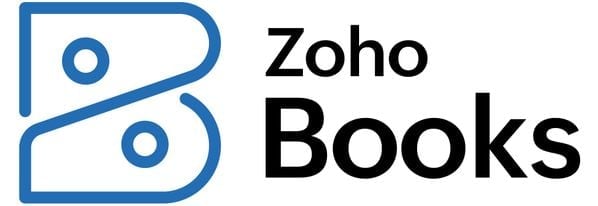QuickBooks Online vs. Desktop: Which Is Right for Your Business?
Unless you need advanced inventory or industry-specific features, QuickBooks Online is typically a better solution.

Many, or all, of the products featured on this page are from our advertising partners who compensate us when you take certain actions on our website or click to take an action on their website. However, this does not influence our evaluations. Our opinions are our own. Here is a list of our partners and here's how we make money.
Known as the industry standard for small-business accounting software, QuickBooks offers two core types of products: the cloud-based QuickBooks Online and the locally hosted QuickBooks Desktop.
With four plans, robust features and a user-friendly interface, QuickBooks Online is the ideal choice for most small businesses. QuickBooks Desktop, on the other hand, is a good option for businesses that prefer desktop software, need its advanced inventory tracking and reporting tools, or are looking for an industry-specific solution.
QuickBooks Online vs. Desktop comparison
| QuickBooks Online | QuickBooks Desktop | |
|---|---|---|
| Price | $35 per month and up. | $549 per year and up. |
| Better for | Most small to midsize businesses that want a cloud-based solution. | Small to midsize businesses that want a desktop solution or need advanced inventory and industry-specific features. |
| Maximum number of users | 1-25. | 1-40. |
| Ease of sharing with accountants | Excellent. You can send email invites to your accountant from within the software. | Fair. You can send a copy of your company file to your accountant and import their changes. |
| Scalability | Excellent. Offers four plans to accommodate a range of businesses with different needs; each plan limits the number of users, though. | Good. You can upgrade to any version of QuickBooks Desktop as your needs change. However, converting your data from one desktop solution to another can be a complex process. Each Desktop plan comes with one user; additional licenses cost extra. |
| Ease of use | Good. QuickBooks Online is user-friendly, but it requires some prior accounting knowledge to get the most out of it. | Fair. QuickBooks Desktop has a more dated user interface than some cloud-based products and requires prior accounting knowledge to get the most out of the product. Since it’s desktop-based, it’s also less accessible. |
🤓 Nerdy Tip
QuickBooks offers three different products under the Desktop umbrella: Pro Plus, Premier Plus and Enterprise. These are intended for Windows operating systems, but the company has separate software for Mac users, too. Why QuickBooks Online is a better choice
Pricing
Since QuickBooks Online is priced as a monthly subscription, it doesn’t require a contract and you can cancel your account at any time. QuickBooks Desktop’s pricing is more complex and depends on the plan tier, the number of users you need and whether you want cloud access (cloud access is only available to QuickBooks Desktop users with the Enterprise plan). Additionally, the desktop products are only available as annual subscriptions, making them a bigger commitment than QuickBooks Online.
» MORE: How much does QuickBooks cost?
Accessibility
QuickBooks Online can be accessed anywhere you have an internet connection, and because it’s web-based, you can work with your accountant in real time. The QuickBooks mobile app is also available for free and lets you manage your account on the go.
QuickBooks Desktop is more limiting. You must purchase additional licenses if you want to access it on multiple computers. While you can add cloud access to QuickBooks Enterprise, it involves an additional fee.
When you might choose QuickBooks Desktop instead
Advanced inventory management
Both QuickBooks Online Plus and Advanced include inventory tracking; however, QuickBooks Desktop’s Enterprise plan offers more industry-specific capabilities designed for businesses such as manufacturers, wholesalers and retailers. These include the ability to track raw materials and finished products and automate order management, among other functions. It also has barcode scanning capabilities — business owners can download the QuickBooks Desktop mobile app and use their mobile device as a scanner.
Industry-specific reports
QuickBooks Desktop Premier Plus and Enterprise plans have industry-specific reports for manufacturing and wholesale, retail, nonprofit, general contractor and professional service businesses, too. For example, nonprofits can use the desktop products to run donor contribution summary reports while manufacturing, wholesale and retail businesses have the ability to forecast product sales. Contractors and professional service businesses can use the software to compare revenue by city, customer and job type. QuickBooks Online offers a large selection of reports, but they aren’t industry-specific.
QuickBooks alternatives
Bookkeeping and accounting software | ||
|---|---|---|
| | FreshBooks Accounting $15 per month and up. Read Review. | |
| | Sage 50 Accounting $48.17 per month (when paid annually) and up. | |
| | Wave Financial Free (add-ons available). | |
| | Xero $13 per month and up. | |
| | Zoho Books $0 per month and up. | |
Article sources
NerdWallet writers are subject matter authorities who use primary,
trustworthy sources to inform their work, including peer-reviewed
studies, government websites, academic research and interviews with
industry experts. All content is fact-checked for accuracy, timeliness
and relevance. You can learn more about NerdWallet's high
standards for journalism by reading our
editorial guidelines.
More like this
Related articles