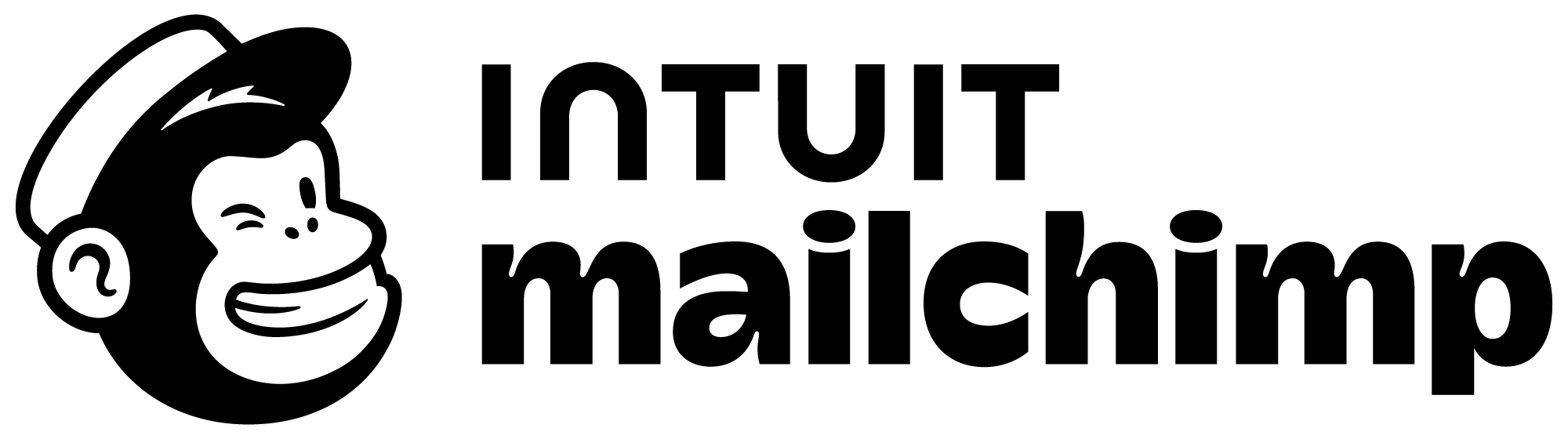Best Marketing Software and Services for Small Businesses
Marketing software can help your business engage customers and connect with prospective buyers to grow your brand awareness and sales.

Many, or all, of the products featured on this page are from our advertising partners who compensate us when you take certain actions on our website or click to take an action on their website. However, this does not influence our evaluations. Our opinions are our own. Here is a list of our partners and here's how we make money.
Marketing software offers automated features and organizational tools that can save you time and also improve the efficiency of your business’s marketing efforts. These platforms offer features to support email marketing as well as digital ads, social media marketing and text marketing.
The best marketing software offers pre-built templates, design tools, A/B testing, customizable landing pages, reporting, analytics and a robust list of integrations.
HubSpot Marketing Hub: Best overall marketing software
Pricing: A free version as well as three paid plans are available; plan cost increases based on incremental changes in marketing contact numbers.
- Free version with limited features for up to 100 contacts.
- Starter: Starts at $50/month for up to 1,000 marketing contacts (billed monthly).
- Professional: Starts at $890/month for up to 2,000 contacts (billed monthly) and one-time onboarding fee of $3,000.
- Enterprise: Starts at $3,600/month for up to 10,000 contacts (billed annually) and one-time onboarding fee of $6,000.
| Pros | Cons |
|---|---|
|
|
Feature overview: Notable features in the Starter plan include:
- Email marketing tools with drag-and-drop editor.
- Landing page builder.
- Exit intent forms, pop-up forms and online form builder.
- Ad management and retargeting.
- Social media and blog tools.
- Search engine optimization tools.
- Marketing automation editor.
- Analytics, reports and dashboards.
- Over 700 app integrations.
Advanced features such as omni-channel marketing automation, custom reporting, adaptive testing, predictive lead scoring and multi-touch revenue attribution are offered in the premium plans. In addition, free CRM software is available with features such as deal, email and prospect tracking and a reporting dashboard. Email and chat support is available 24/7 with all paid plans. The Professional and Enterprise plans also offer phone support. Some additional resources include a knowledge base, training academy, user community and customer blog.

Mailchimp: Best email marketing software
Pricing: A free version as well as three paid plans are available; cost increases based on incremental changes in contact numbers.
- Free plan for up to 500 contacts.
- Essentials: Starts at $13/month for up to 500 contacts (billed monthly).
- Standard: Starts at $20/month for up to 500 contacts (billed monthly).
- Premium: Starts at $350/month for up to 500 contacts (billed monthly).
| Pros | Cons |
|---|---|
|
|
Feature overview: A free plan with limited features or a free one-month trial of Mailchimp’s Essentials or Standard plan lets you test-drive the software. All paid plans include:
- Email templates.
- Customizable landing pages and forms.
- Creative assistant tools allow for on-brand designs.
- Ability to remove Mailchimp branding.
- A/B testing.
- Option to create, manage and promote social posts.
- Automated customer journeys.
- Basic reporting and analytics.
- Over 300 integrations.
Pre-built journeys, content optimizer tools, ad retargeting, campaign management, multivariate testing and comparative reporting are some features available in the higher-tiered plans. Customer support, through email or chat, is available 24/7 with the addition of phone support for Mailchimp’s Premium plan. A help center with guides, articles, podcasts and films is also accessible to users. All paid plans include a one-on-one meeting with an onboarding specialist along with ongoing support.
Keap: Best for dedicated support
Pricing: Three paid plans are available; cost increases based on incremental changes in contact numbers and additional users. Option to pay monthly or receive a discount for annual billing.
- Pro: Starts at $189/month for up to 1,500 contacts (billed monthly).
- Max: Starts at $249/month for up to 2,500 contacts (billed monthly).
- Max Classic: Quote-based pricing.
| Pros | Cons |
|---|---|
|
|
Feature overview: All Keap marketing software plans include:
- Email templates.
- Landing pages and forms.
- A/B email testing.
- Lead and client management (CRM).
- Automated text messaging tools.
- Ability to send one-time or recurring invoices.
- Reports with ROI data.
- 2,000 integrations through Zapier.
Customizable analytics, lead scoring, custom user roles and lead source tracking are available with the Max or Max Classic plans. Keap stands out by offering a customer success manager at all plan levels as well as 15 hours of free migration services. Phone support is available weekdays and chat support through the app is offered 24/7. Additional resources include a help center, user community, on-demand webinars, marketing blog, courses and guides.
Constant Contact: Best for unlimited user access
Pricing: Three paid plans are available; cost increases based on incremental changes in contact numbers. Discounts available for annual billing and nonprofits.
- Lite: Starting at $12/month for up to 500 contacts (billed monthly).
- Standard: Starting at $35/month for up to 500 contacts (billed monthly).
- Premium: Starting at $80/month for up to 500 contacts (billed monthly).
| Pros | Cons |
|---|---|
|
|
Feature overview: Constant Contact plans include the following features:
- Customizable email templates.
- Landing pages and forms.
- AI content generator.
- Social creation and posting tools.
- Marketing campaign calendar.
- Reporting and analytics.
- Event management.
- Over 300 integrations.
Subject line recommendations and A/B testing, custom segmentation and automated resends are offered with the Standard plan. Retargeting ads, email engagement heat map, unlimited users and search engine optimization tools are additional features available at the Premium plan level. Phone support is available Monday through Saturday and chat support is available on weekdays. Additional resources include live webinars, product tutorials, user community, blogs and FAQs.
Zoho CRM: Best overall CRM software
Pricing: A free version as well as four paid plans are available; discount is available when you pay annually.
Zoho CRM |
- Free version with limited features.
- Standard: $20/user/month (billed monthly).
- Professional: $35/user/month (billed monthly).
- Enterprise: $50/user/month (billed monthly).
- Ultimate: $65/user/month (billed monthly).
| Pros | Cons |
|---|---|
|
|
Feature overview: All paid plans include the following features:
- Sales automation tools.
- Multiple pipelines.
- Email templates.
- Email insights.
- Social profile integration.
- Custom reports.
- Analytics mobile app.
- Over 500 integrations.
CRM for Google ads integration, email parsers to collect lead info and webform analytics are some features available in higher-tiered Zoho CRMS plans. Basic email support is available with all paid plans but has limits on length and frequency of sessions. Premium support, with faster response times and more sessions can be purchased for an additional fee. A knowledge base, user community and articles are additional resources.
What to look for in marketing software
The best marketing software is the one that meets the needs of your small business at a cost you can afford. Identifying the features that are important to you before comparing platforms can help you single out providers that fit your marketing plan.
Before selecting a marketing software service for your small business, consider the following:
Cost
The monthly cost of a marketing software plan can increase based on contacts, users and the frequency of campaigns so make note of that when comparing pricing between providers. Also, while you can receive a discount for paying annually, a refund may not be offered if you want to downgrade or cancel the service. Before committing to a software plan, consider taking it for a test run by signing up for a free plan or a free trial.
Features
Email features are offered in many marketing platforms and the best options will include templates, design tools, A/B testing options, email builders and image libraries. Landing pages and forms to capture visitor information are also important when your goal is to add prospective customers to your CRM database. Digital ads, social media and text marketing are additional features to round out your marketing campaign.
Reporting and analytics
Reports and analytics will help you track the success of your marketing efforts. Even basic reporting that tracks performance and trends can help you monitor email campaigns. And data such as click-through, open, conversion, bounce and unsubscribe rates are important when optimizing email content.
Ongoing support
Some providers offer limited one-on-one sessions to facilitate the onboarding and contact migration process, with more robust support for top-tiered plans. However, free ongoing support is a common feature in many platforms. In addition to help center articles and step-by-step guides, you’ll also be able to find user communities, webinars, video tutorials and even courses with certifications.
Article sources
NerdWallet writers are subject matter authorities who use primary,
trustworthy sources to inform their work, including peer-reviewed
studies, government websites, academic research and interviews with
industry experts. All content is fact-checked for accuracy, timeliness
and relevance. You can learn more about NerdWallet's high
standards for journalism by reading our
editorial guidelines.
More like this
Related articles