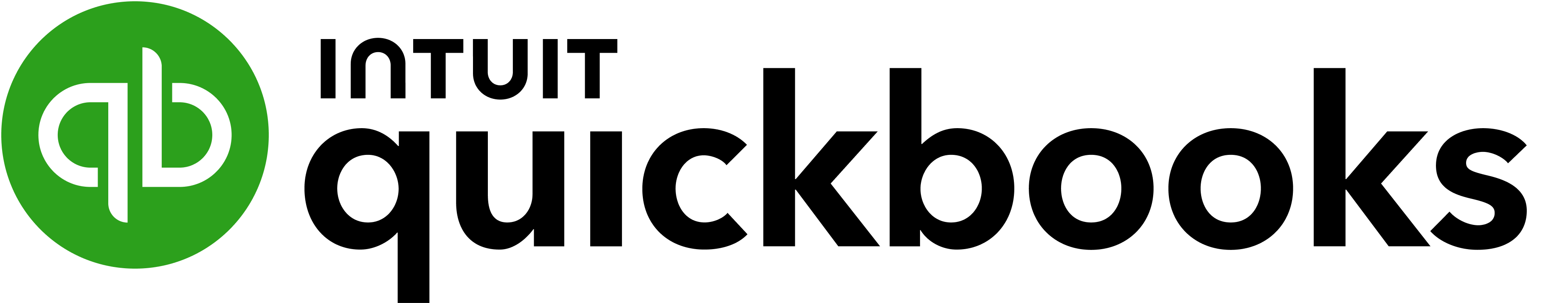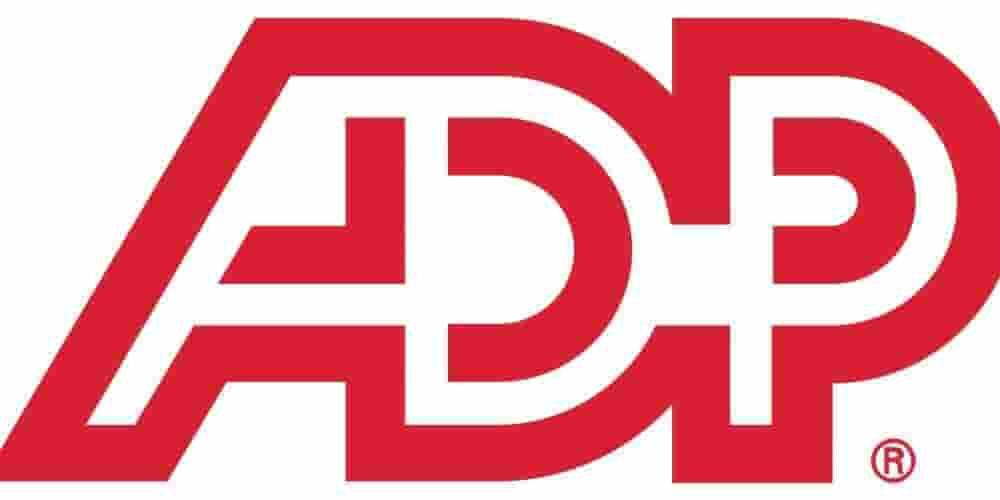Many or all of the products on this page are from partners who compensate us when you click to or take an action on their website, but this does not influence our evaluations or ratings. Our opinions are our own.
- 250+ small-business products reviewed and rated by our team of experts.
- 95+ years of combined experience covering small-business and personal finance.
- 75+ categories of best business software selections.
- Objective and comprehensive business payroll software ratings rubric. (Learn more about our star ratings.)
Sponsored partner picks for
| Product | Best for | NerdWallet rating | Starting at | Promotion | Learn more |
|---|---|---|---|---|---|
| | Accounting and payroll software | $50/month Additional pricing tiers (per month): $88, $134. Fee per employee varies by tier. | 50% for first three months or free 30-day trial. | on QuickBooks' website | |
| | Overall payroll software | $49/month Additional pricing tiers (per month): $80, $180. Fee per employee varies by tier. | 1 months free | on Gusto's website | |
| | Restaurant payroll software | $40/month Plus $6 per employee. | One month free Terms apply | on OnPay's website | |
| | Easy payroll software | $79/month Plus $4 per employee. Custom pricing also available. | Three months free Terms apply | on ADP's website | |
| | Mobile payroll app | $39/month Plus $5 per employee. | Three months free Terms apply | on Roll by ADP's website | |
| | Cheap payroll software | $17/month Plus $4 per employee. Additional pricing tiers (per month): $37. | One month free Terms apply | on Patriot Software's website | |
| | Free payroll software | $0 For 1-10 employees. Additional pricing tiers (per month): $10, $35. | N/A |
QuickBooks Payroll
Best for Accounting and payroll software
Additional pricing tiers (per month): $88, $134. Fee per employee varies by tier.
for first three months or free 30-day trial.
on QuickBooks' website
Pros
- Benefits administration at all levels.
- Time-tracking features and HR support available (Premium and up).
- Next-day direct deposit at Core level (same-day at Premium).
- The option to choose a 30-day free trial or 50% off base price for first three months; terms apply.
- Easy integration with QuickBooks Online. (Integrated accounting and payroll plans start at $75 per month.)
Cons
- Limited integration with non-QuickBooks products.
- Additional fees if you have employees in more than one state (Core and Premium).
Gusto Payroll
Best for Overall payroll software
Additional pricing tiers (per month): $80, $180. Fee per employee varies by tier.
on Gusto's website
Pros
- Benefits administration (health benefits are available in 38 states and Washington, D.C.; 401(k) plans are available in all 50 states).
- Time-tracking features at higher-price tiers (limited at Simple level).
- Certified HR experts available (at the Premium level).
- Free account setup.
- Next-day direct deposit (at Plus and Premium levels).
Cons
- Doesn’t offer a mobile app specifically for payroll processing.
- Limited hours for live support.
OnPay Payroll
Best for Restaurant payroll software
Plus $6 per employee.
Terms apply
on OnPay's website
Pros
- Benefits administration included.
- Integrates with third-party software for time tracking.
- HR tools included.
- One-month free trial; terms apply.
- Straightforward pricing.
- Integrates with QuickBooks and Xero.
- Calculates hourly and overtime wages as well as cash and controlled tips.
Cons
- Can’t run payroll automatically.
- Limited customer support hours.
RUN Powered by ADP
Best for Easy payroll software
Plus $4 per employee. Custom pricing also available.
Terms apply
on ADP's website
Pros
- First three months free; terms apply.
- Ability to scale up for growing businesses.
- Live payroll support is available 24/7.
- Benefits administration available as add-on.
- Time-tracking features available as add-on.
Cons
- Opaque pricing.
- Limited HR support at base level.
Roll by ADP
Best for Mobile payroll app
Plus $5 per employee.
Terms apply
on Roll by ADP's website
Pros
- 24/7 support via chat.
- Next-day direct deposit with options for same-day for a fee.
- Three-month free trial; terms apply.
- Chat-style interface streamlines setup.
- Employees have access to the app.
- App available for iOS and Android.
Cons
- Lack of HR and time-tracking features.
- Payroll reports are limited.
Patriot Payroll
Best for Cheap payroll software
Plus $4 per employee. Additional pricing tiers (per month): $37.
Terms apply
on Patriot Software's website
Pros
- Transparent pricing.
- One-month free trial; terms apply.
- Scales from one to 500 employees.
- Time tracking and HR support available as add-ons.
- Abundant payroll reports.
Cons
- Benefits administration limited to 401(k) plans.
- Extra fee for 1099 e-filing (at Basic level).
Payroll4Free
Best for Free payroll software
For 1-10 employees. Additional pricing tiers (per month): $10, $35.
Pros
- Option to pay employees by direct deposit or paper check.
- Includes time tracking.
- Employees have access to paystubs, W-2, accrued time off and more.
- Integrates with QuickBooks and other accounting software.
Cons
- Limited to 10 employees on payroll to use software for free.
- Software is compatible with Windows only.
- Payroll tax filing and direct deposit services come with a fee.
Additional pricing tiers (per month): $88, $134. Fee per employee varies by tier.
for first three months or free 30-day trial.
on QuickBooks' website
Pros
- Benefits administration at all levels.
- Time-tracking features and HR support available (Premium and up).
- Next-day direct deposit at Core level (same-day at Premium).
- The option to choose a 30-day free trial or 50% off base price for first three months; terms apply.
- Easy integration with QuickBooks Online. (Integrated accounting and payroll plans start at $75 per month.)
Cons
- Limited integration with non-QuickBooks products.
- Additional fees if you have employees in more than one state (Core and Premium).
QuickBooks Payroll
Best for Accounting and payroll software
Best for Accounting and payroll software
Additional pricing tiers (per month): $88, $134. Fee per employee varies by tier.
for first three months or free 30-day trial.
on QuickBooks' website
Pros
- Benefits administration at all levels.
- Time-tracking features and HR support available (Premium and up).
- Next-day direct deposit at Core level (same-day at Premium).
- The option to choose a 30-day free trial or 50% off base price for first three months; terms apply.
- Easy integration with QuickBooks Online. (Integrated accounting and payroll plans start at $75 per month.)
Cons
- Limited integration with non-QuickBooks products.
- Additional fees if you have employees in more than one state (Core and Premium).
Additional pricing tiers (per month): $80, $180. Fee per employee varies by tier.
on Gusto's website
Pros
- Benefits administration (health benefits are available in 38 states and Washington, D.C.; 401(k) plans are available in all 50 states).
- Time-tracking features at higher-price tiers (limited at Simple level).
- Certified HR experts available (at the Premium level).
- Free account setup.
- Next-day direct deposit (at Plus and Premium levels).
Cons
- Doesn’t offer a mobile app specifically for payroll processing.
- Limited hours for live support.
Gusto Payroll
Best for Overall payroll software
Best for Overall payroll software
Additional pricing tiers (per month): $80, $180. Fee per employee varies by tier.
on Gusto's website
Pros
- Benefits administration (health benefits are available in 38 states and Washington, D.C.; 401(k) plans are available in all 50 states).
- Time-tracking features at higher-price tiers (limited at Simple level).
- Certified HR experts available (at the Premium level).
- Free account setup.
- Next-day direct deposit (at Plus and Premium levels).
Cons
- Doesn’t offer a mobile app specifically for payroll processing.
- Limited hours for live support.
Pros
- Benefits administration included.
- Integrates with third-party software for time tracking.
- HR tools included.
- One-month free trial; terms apply.
- Straightforward pricing.
- Integrates with QuickBooks and Xero.
- Calculates hourly and overtime wages as well as cash and controlled tips.
Cons
- Can’t run payroll automatically.
- Limited customer support hours.
OnPay Payroll
Best for Restaurant payroll software
Best for Restaurant payroll software
Plus $6 per employee.
Terms apply
on OnPay's website
Pros
- Benefits administration included.
- Integrates with third-party software for time tracking.
- HR tools included.
- One-month free trial; terms apply.
- Straightforward pricing.
- Integrates with QuickBooks and Xero.
- Calculates hourly and overtime wages as well as cash and controlled tips.
Cons
- Can’t run payroll automatically.
- Limited customer support hours.
Plus $4 per employee. Custom pricing also available.
Terms apply
on ADP's website
Pros
- First three months free; terms apply.
- Ability to scale up for growing businesses.
- Live payroll support is available 24/7.
- Benefits administration available as add-on.
- Time-tracking features available as add-on.
Cons
- Opaque pricing.
- Limited HR support at base level.
RUN Powered by ADP
Best for Easy payroll software
Best for Easy payroll software
Plus $4 per employee. Custom pricing also available.
Terms apply
on ADP's website
Pros
- First three months free; terms apply.
- Ability to scale up for growing businesses.
- Live payroll support is available 24/7.
- Benefits administration available as add-on.
- Time-tracking features available as add-on.
Cons
- Opaque pricing.
- Limited HR support at base level.
Plus $5 per employee.
Terms apply
on Roll by ADP's website
Pros
- 24/7 support via chat.
- Next-day direct deposit with options for same-day for a fee.
- Three-month free trial; terms apply.
- Chat-style interface streamlines setup.
- Employees have access to the app.
- App available for iOS and Android.
Cons
- Lack of HR and time-tracking features.
- Payroll reports are limited.
Roll by ADP
Best for Mobile payroll app
Best for Mobile payroll app
Plus $5 per employee.
Terms apply
on Roll by ADP's website
Pros
- 24/7 support via chat.
- Next-day direct deposit with options for same-day for a fee.
- Three-month free trial; terms apply.
- Chat-style interface streamlines setup.
- Employees have access to the app.
- App available for iOS and Android.
Cons
- Lack of HR and time-tracking features.
- Payroll reports are limited.
Plus $4 per employee. Additional pricing tiers (per month): $37.
Terms apply
on Patriot Software's website
Pros
- Transparent pricing.
- One-month free trial; terms apply.
- Scales from one to 500 employees.
- Time tracking and HR support available as add-ons.
- Abundant payroll reports.
Cons
- Benefits administration limited to 401(k) plans.
- Extra fee for 1099 e-filing (at Basic level).
Patriot Payroll
Best for Cheap payroll software
Best for Cheap payroll software
Plus $4 per employee. Additional pricing tiers (per month): $37.
Terms apply
on Patriot Software's website
Pros
- Transparent pricing.
- One-month free trial; terms apply.
- Scales from one to 500 employees.
- Time tracking and HR support available as add-ons.
- Abundant payroll reports.
Cons
- Benefits administration limited to 401(k) plans.
- Extra fee for 1099 e-filing (at Basic level).
Pros
- Option to pay employees by direct deposit or paper check.
- Includes time tracking.
- Employees have access to paystubs, W-2, accrued time off and more.
- Integrates with QuickBooks and other accounting software.
Cons
- Limited to 10 employees on payroll to use software for free.
- Software is compatible with Windows only.
- Payroll tax filing and direct deposit services come with a fee.
Payroll4Free
Best for Free payroll software
Best for Free payroll software
For 1-10 employees. Additional pricing tiers (per month): $10, $35.
Pros
- Option to pay employees by direct deposit or paper check.
- Includes time tracking.
- Employees have access to paystubs, W-2, accrued time off and more.
- Integrates with QuickBooks and other accounting software.
Cons
- Limited to 10 employees on payroll to use software for free.
- Software is compatible with Windows only.
- Payroll tax filing and direct deposit services come with a fee.
Our picks for best online payroll software
Gusto Payroll
- Contractor: $35 per month plus $6 per person per month.
- Simple: $49 per month plus $6 per person per month.
- Plus: $80 per month plus $12 per person per month.
- Premium: Custom pricing.
- Unlimited payroll runs for users in all states.
- Time-saving automation and integrations.
- Ability to upgrade, downgrade or cancel plans at any time.
QuickBooks Payroll
- Core: $45 per month plus $6 per employee per month.
- Premium: $80 per month plus $8 per employee per month.
- Elite: $125 per month plus $10 per employee per month.
- Payroll data automatically syncs with QuickBooks Online.
- Next-day or same-day direct deposit options, depending on plan.
- Elite plan includes tax penalty protection.
OnPay Payroll
- $40 per month plus $6 per employee per month.
- Simple pricing with first month at no cost.
- Employee self-service for onboarding and personal account management.
- Special payroll services for industries with unique needs.
RUN Powered by ADP
- Essential: $79 per month plus $4 per employee per month.
- Enhanced: Quote only.
- Complete: Quote only.
- HR Pro: Quote only.
- Quality payroll features offered at all plan levels.
- Health insurance, retirement services and other add-ons.
- Scalability with multiple ADP payroll packages.
Roll by ADP
- $39 per month plus $5 per employee per month.
- Chat-based payroll app with AI-driven technology.
- Unlimited payroll runs in all 50 states.
- Free trial period of three months.
Patriot Payroll
- Basic: $17 per month plus $4 per person per month.
- Full service: $37 per month plus $4 per person per month.
- Free trial period of 30 days.
- Add-ons for HR and time and attendance tracking.
- Tax filing accuracy guaranteed with Full Service plan.
Payroll4Free
- $0 per month for 1 to 10 employees.
- $10 per month for 11 to 25 employees.
- $35 per month for more than 25 employees.
- Free basic payroll services for 10 or fewer employees.
- Tax filing and direct deposit services available for an additional fee.
- Employee portal and time tracking features included.
What is payroll software?
How to choose payroll software
- Payroll features. Some common features include automated payroll, a portal that lets employees view their pay stubs and automatic tax calculation, filing and payment. Be sure to find out whether this applies to federal, state and/or local payroll taxes — the more, the better. And don’t forget to look into direct deposit turnaround time, so you can let your employees know when to expect their paychecks.
- Cost. Sales reps should be transparent about pricing, and that goes for monthly subscription costs, extra per-employee fees and any potential filing costs. Factor all of these into your expenses to gauge whether they fit within your budget. There are also free payroll software options, though they’re usually less automated than paid ones.
- HR add-ons. Depending on how many employees you have, you may want to look into plans with HR features, like performance review guidance, employee onboarding tools and the ability to offer benefits.
- Time tracking. Some products come with their own in-house time-tracking modules that employees can use to track their hours. Others may integrate with third-party time trackers. Consider any additional fees here, as well.
- Reporting. In addition to helping you pay employees, payroll software should provide insights into how much your business is spending on payroll and taxes. You may be able to filter reports by date and/or employee.
- Customer support. How difficult is it to connect with a representative if there’s a problem? Some small-business owners prefer phone support while others like the convenience of chat support. Pay attention to the hours and days both are available.