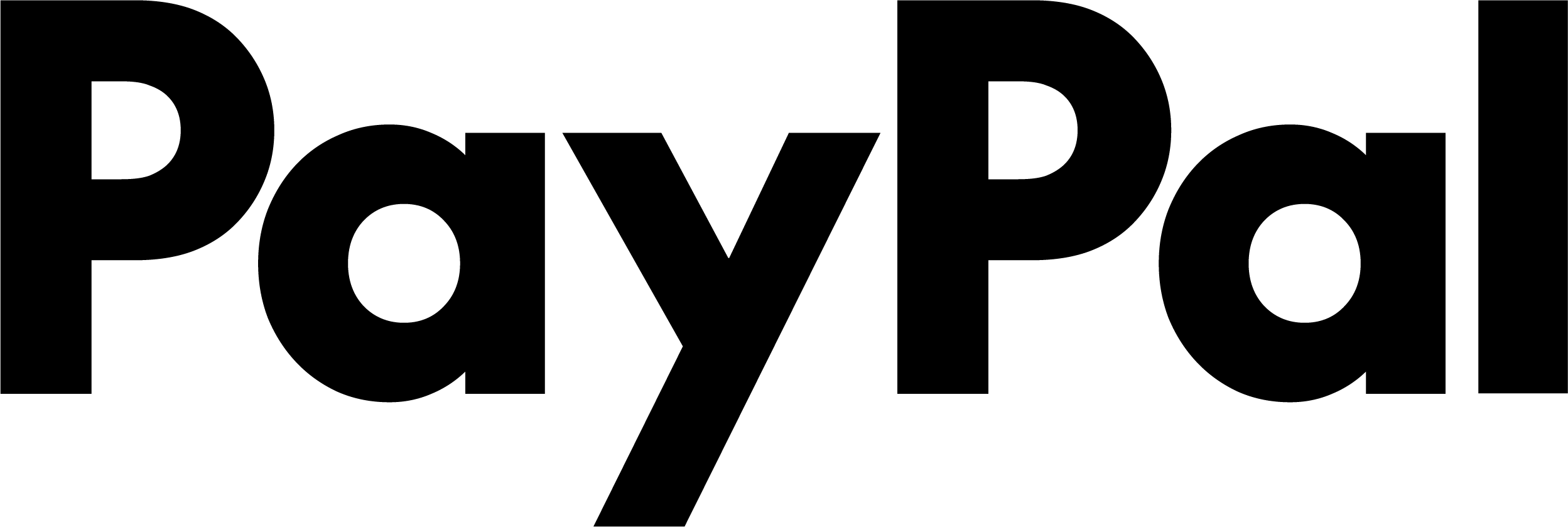What Is Stripe, and How Does It Work to Accept Payments?
Stripe is a payment service provider that accepts credit cards, digital wallets and many other payment methods.
Many, or all, of the products featured on this page are from our advertising partners who compensate us when you take certain actions on our website or click to take an action on their website. However, this does not influence our evaluations. Our opinions are our own. Here is a list of our partners and here's how we make money.
Stripe is a payment processing company that lets merchants accept credit and debit cards, as well as other payment types. Its payment processing solution, Stripe Payments, is best suited for businesses that make most of their sales online and can take advantage of the platform’s developer tools and customizability. However, Stripe also sells card readers for in-person sales.
Stripe has appeared frequently on our list of the top payment processing companies, among other popular companies such as PayPal, Square and Shopify.
FEATURED
What payments does Stripe take?
U.S. businesses can take almost any type of payment with Stripe. The most notable exception is PayPal (and PayPal products, like Venmo), which is only available to Stripe merchants in some European countries.
Otherwise, businesses can use Stripe to accept major debit and credit cards, mobile wallets and ACH transfers online. It also enables buy now, pay later options, online invoicing and recurring billing. You can embed these checkout options on your existing website or send unique payment links to customers.
Stripe also supports more than 135 currencies — far more than some of its competitors. That is especially useful if your business sells internationally.
While Stripe is best for online payments, it does have card readers for brick-and-mortar locations, like retail shops or gyms. Businesses that want a more customizable in-person payments solution can use Stripe Terminal to integrate the payments platform with their POS system. However, developer experience is typically required.
Still undecided on Stripe?
Explore some popular all-in-one payment processing and POS system alternatives. All of the following are included, among a handful of additional products, in our rundown of the best Stripe competitors.
Payment processing fees 2.6% + 15¢in-person; 3.3% + 30¢ online. | Payment processing fees 2.6% + 10¢in-person; 2.9% + 30¢ online (Basic plan). |
Monthly fee $0and up. | Monthly fee $39and up for e-commerce plans with POS Lite; Can upgrade to POS Pro for an extra $89. |
PayPal: Best for payment flexibility. One of PayPal’s strengths is its brand recognition among both businesses and consumers. That means you can use it to accept payment methods that consumers are familiar and comfortable with, like PayPal and Venmo. And, of course, it also lets you accept typical card payments. Read our Stripe vs. PayPal comparison.
Square: Best for brick-and-mortar businesses. Square’s product line provides solutions for restaurants, cafes, retail shops and service-based businesses alike. Its processing rates are competitive, and its inexpensive POS software is easy to use. Read our Stripe vs. Square comparison.
Shopify: Best for online storefronts. Shopify’s website templates make it easy to set up a professional-looking online storefront. Its plans can be expensive, but processing rates do decrease as you scale up. Read our Stripe vs. Shopify comparison.
How does Stripe payment processing work?
Similar to other processors, Stripe processes payments in six main steps.
- The customer provides their card information, either online or in person.
- Those card details enter Stripe’s payment gateway, which encrypts the data.
- Stripe sends that data to the acquirer, which is a bank that will process the transaction on the merchant’s behalf. In this step, Stripe serves as the merchant (with the business owner as a sub-merchant). This means Stripe users don’t have to set up a merchant account, which can be cumbersome.
- The payment passes through a credit card network, such as Visa or Mastercard, to the cardholder’s issuing bank.
- The issuing bank approves or denies the transaction.
- That signal travels from the issuing bank through the card network to the acquirer, then through the gateway to the customer — who sees a message telling them the payment has been accepted or declined.
Once the cardholder’s issuing bank finalizes its approval, you can transfer funds from Stripe into your business bank account. Direct deposits typically take two business days after the transaction has been processed, and instant payouts are available for an added fee.
How to accept payments using Stripe
Most businesses can start accepting payments with Stripe almost instantaneously. Expect to complete these three steps first:
- Create a Stripe account. You can do this with just your name and email address.
- Provide business details. This will include the address and legal structure. Stripe will also request personal information about you, including your full name and date of birth.
- Link a bank account. This is where you’ll receive payouts from Stripe.
You won’t be able to collect payouts immediately, however. You generally can’t receive your first payout until seven days after you’ve taken your first payment. In some industries, the waiting period can be as long as 14 days.
After the signup process, you’ll also want to think about how you’d like to set up your customers’ checkout options. For example, you can embed a checkout module on your existing website, customize your own checkout flow, use invoices, set up recurring billing and/or opt for payment links.
How much does Stripe cost?
There are no monthly subscription fees associated with Stripe Payments on its own. Most Stripe fees come from payment processing, and they differ depending on the transaction type.
- 2.7% plus 5 cents for in-person transactions.
- 2.9% plus 30 cents for online transactions.
- 3.4% plus 30 cents for manually keyed transactions.
- 4.4% plus 30 cents for international card transactions.
Outside of payment processing, Stripe offers some optional services, like automated tax calculation ($90 per month and up) and custom domains ($10 per month), that do come with their own fees.
Is Stripe a safe way to pay?
Stripe has been audited and certified as a PCI compliance Level 1 service provider, which means it has to undergo an annual compliance report and routine security scans and tests. Stripe encrypts all customers’ credit card numbers and stores decryption information separately, so it can’t see credit card numbers without taking extra steps. The company also mandates that all online transactions take place over the more secure HTTPS network.
If Stripe or a similar service seems like a good fit for your business, see also our guide to accepting credit card payments as a small business.
Article sources
NerdWallet writers are subject matter authorities who use primary,
trustworthy sources to inform their work, including peer-reviewed
studies, government websites, academic research and interviews with
industry experts. All content is fact-checked for accuracy, timeliness
and relevance. You can learn more about NerdWallet's high
standards for journalism by reading our
editorial guidelines.
FEATURED
Best Payment Processing Companies
More like this
Related articles