5 Best Ways to Use Your Phone When Traveling Abroad
International plans, local SIM cards, free Wi-Fi and services like Google Fi can keep you connected while abroad.

Many or all of the products on this page are from partners who compensate us when you click to or take an action on their website, but this does not influence our evaluations or ratings. Our opinions are our own.
If you need to use your cell phone while traveling abroad, there's no shortage of ways to send and receive text messages and calls while you’re outside of the U.S.
Some are even free — or at least cheap. You could tap into an international cell phone plan, get a local SIM or eSIM card, or maximize free public Wi-Fi. Here are NerdWallet's tips on the best ways to use your cell phone while abroad.
» Learn more: The best travel credit cards right now
1. Sign up for the right international phone plan
When it comes to the best international phone plans, a few stand out: Google Fi and T-Mobile. Here's a look at the benefits and drawbacks of each of their international plans:
Google Fi
Google Fi is a virtual cell phone service provider. Rather than owning its own towers, Google Fi partners with local cell phone providers to provide cell, data and text services. And Google Fi didn't just stop at partnering with U.S. cell phone providers. Google Fi provides service in over 200 countries, making it incredibly convenient for frequent international travelers.
How to use Google Fi: Upon landing in an international country, simply turn off airplane mode and use your phone just like you do at home.
With Google Fi service, you'll get unlimited free texting. Meanwhile, data costs the same as when you're back home and actually using Google Fi.
Drawbacks: Phone calls cost extra, and they can add up. Expect to owe at least 20 cents per minute when traveling outside of the U.S., Canada, and Mexico. Calls from the U.S. to Canada and Mexico are free, but any other international calling starts at 1 cent per minute.
Another Google Fi drawback? Depending on the plan you choose, data prices can be quite high compared to other cell phone service options while you're in the U.S. So while it's an affordable international pick, it might not net out so affordable back at home.
» Learn more: What to know about insurance for electronics
Get the 'Cheat Codes' to Cheaper Travel
Unlocking the secret to saving a ton on travel is easier than you think. 📤 Our free newsletter shows you how in 5 min. or less.

T-Mobile
You can't say Google Fi without saying T-Mobile. That's because Google Fi actually uses the T-Mobile network.
And you might actually be better off just using T-Mobile directly, as their service is among the best for international travelers. That's because T-Mobile offers unlimited data and texting in more than 215 countries & destinations on qualifying plans.
T-Mobile customers on Go5G Plus, Go5G Next plans, as well as Magenta MAX, get unlimited text and up to 5GB of high-speed data, then unlimited data at up to 256Kbps in 215+ countries and destinations.
In Canada and Mexico, customers on these plans also get unlimited talk and text, and up to 15GB of high-speed data, then unlimited data at up to 256Kbps.
Other plans, such as Go5G, include unlimited text and up to 5GB of high-speed data in 11 European countries (plus 10GB in Canada and Mexico). After that, it's unlimited data at up to 128Kbps in 215+ countries and destinations.
T-Mobile wins not just because of how affordable it is internationally — but in the air too. T-Mobile customers have access to free in-flight Wi-Fi.
Then there are the other nice travel perks that make being a T-Mobile customer a little better. For example, T-Mobile customers get discounts at Hilton Honors hotels. And if renting a car at Dollar Car Rental, T-Mobile customers don't need to refuel their tanks.
Drawbacks: You get what you pay for when it comes to data speeds. Don't expect to be able to do much on 256Kbps. If you want faster data speeds, you'll need to purchase an International Pass that includes a limited amount of data and unlimited calling over a set number of days.
» Learn more: How to find cheap things to do in any city
2. Buy a local SIM card in your destination
Seasoned international travelers may remember when getting a local SIM card was the only way of staying connected while overseas. But even now, with all of the alternatives that we have, getting a local SIM card can still be a great option. Say you're staying in a country or region for an extended period. A local SIM card might be the best option to make local calls at affordable rates.
Depending on where you go, a local SIM card could be the most economical option. For example, when I visited Vietnam in January 2019, airport vendors offered local SIM cards with unlimited LTE data for just $8. This was cheaper than paying for even 1GB of data using Google Fi. So, I alternated between using this local SIM card for data and Google Fi for text messages.
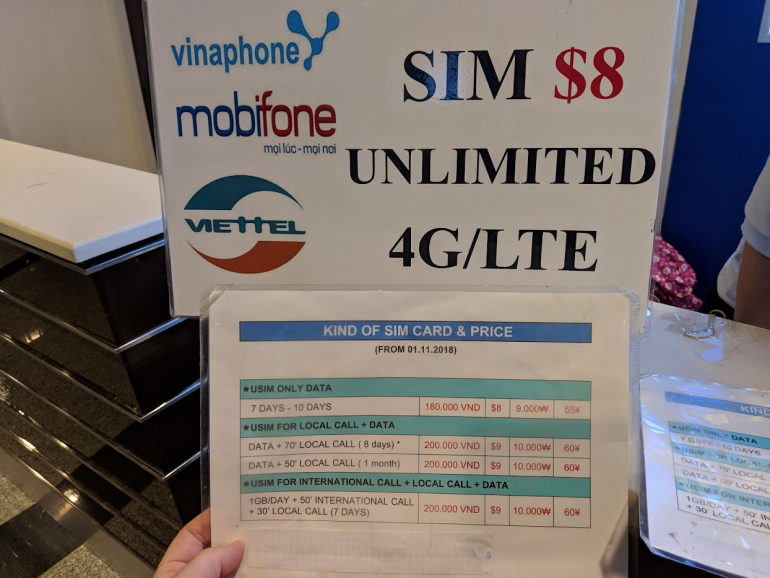
3. Utilize an eSIM card
eSIM cards are a high-tech solution to getting a local number without having to hunt down a SIM card in your destination. Rather than getting a physical SIM card, you can purchase and download an eSIM on your phone to connect to cell networks and get data while overseas.
Tons of providers sell eSIMs online with options and prices depending on where you're going and how much you'll need to use your phone. So, make sure to dig around and check reviews before purchasing. But, let's take a look at one provider to show you generally how it works.
Airalo sells a variety of eSIMs that cover a combined 200+ countries and regions. You can search for eSIMs by country or region, or you can purchase a global eSIM that covers nearly 140 countries and networks.
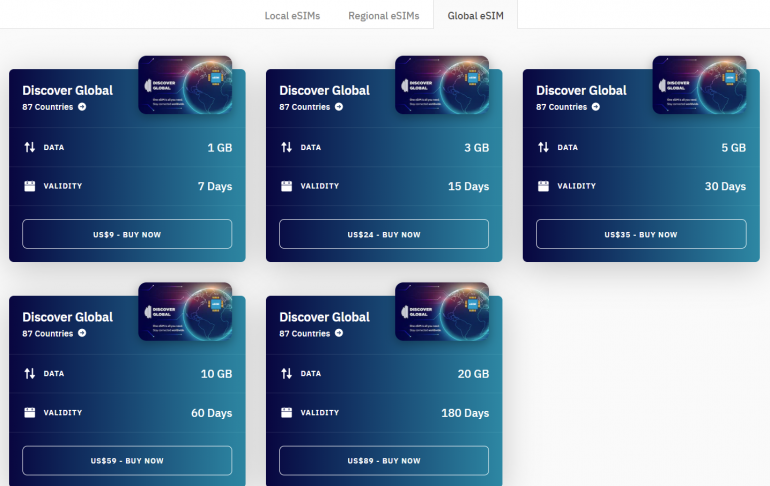
Say you're heading to Europe and want to have data for navigating around the cities you're visiting. Airalo currently offers seven European eSIM options:
- 1GB of data valid for 7 days for $5.
- 3GB of data valid for 30 days for $13.
- 5GB of data valid for 30 days for $20.
- 10GB of data valid for 30 days for $37.
- 20GB of data valid for 30 days for $51.
- 50GB of data valid for 90 days for $104.
- 100GB of data valid for 180 days for $192.
As you can see, you can drop the price to just $4 per GB by buying 5GB of data or just $2 per GB by buying 50GB of data. That's very affordable compared to options like Google Fi — which can cost up to $10 per GB. However, you generally won't have access to SMS text messages through eSIMs. One option is to switch between using an eSIM for data and either Google Fi, Sprint or T-Mobile for text messages.
Airalo succinctly spells out the process that you'll need to go through when purchasing any type of eSIM. Generally you'll need to:
- Download the provider's app.
- Purchase the eSIM.
- Install the eSIM.
- Then activate the eSIM once you're ready to start using it.
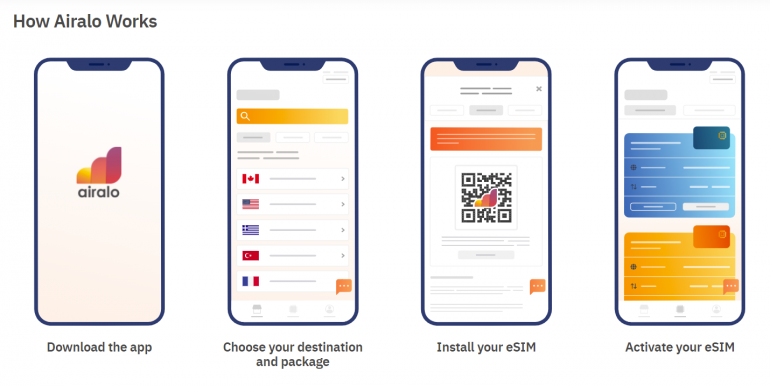
One major restriction to this option: you'll need to have a phone that supports eSIMs. Also, you'll want to have some technical knowhow. As I've learned from experience, setting up an eSIM can be much harder than the Airalo screenshots make it seem.
4. Pay for an international plan add-on
If you want to use your phone number to call and text while overseas — and you don't have Google Fi, T-Mobile or Sprint — you're likely going to need to purchase an international add-on to your plan. The rates and options for these types of services are going to vary between cell phone providers. Let's look at Verizon's options as an example.
All unlimited Verizon plans include free talk, text and data in Mexico and Canada. Just beware that data speeds are reduced to 3G speeds after 2 GB per day. For travels outside the U.S., Mexico and Canada, you have two options:
For $12 per day, TravelPass will let you use your phone like you do at home with unlimited talk, text and data in over 210 countries and destinations. Get the International Monthly Plan for $100 per month to get a package of minutes, data and text messages for use overseas.
» Learn more: How tech can help you travel smarter
5. Embrace airplane mode
If you don't need to access data or SMS, you might embrace airplane mode. You're expected to turn it on before takeoff anyway. But upon landing, the cheapest way to avoid international phone fees is to never turn airplane mode back on until you touchdown in the U.S. again.
When airplane mode is enabled, your phone is technically disconnected from the cellular network, preventing it from searching for and connecting to foreign carriers. This not only conserves battery life but also eliminates the risk of incurring hefty roaming charges. However, you can still access Wi-Fi networks, allowing you to connect to the internet, check emails, or use apps like Google Maps.
To send messages via internet, scout out free Wi-Fi. Luckily, most international airports and hotels have it these days. Free Wi-Fi is also easy to come by at coffee shops, restaurants, malls and major tourist attractions.
If you're looking for the best way to use your cell phone abroad
The right solution is going to depend on what cell phone service you use in the U.S., where you're going and how much data you'll need. If you just want basic data to keep up on emails and search directions, using T-Mobile or Sprint can save you from having to pay when traveling overseas.
However, if you want high-speed data, you'll want to look into options like eSIMs or purchasing a local SIM card. And for those who want the simplicity of using their cell phone just like at home no matter where they go, Google Fi or an international add-on plan can be an excellent option.
How to maximize your rewards
You want a travel credit card that prioritizes what’s important to you. Here are some of the best travel credit cards of 2026:
- Flexibility, point transfers and a large bonus: Chase Sapphire Preferred® Card
- No annual fee: Wells Fargo Autograph® Card
- Flat-rate travel rewards: Capital One Venture Rewards Credit Card
- Bonus travel rewards and high-end perks: Chase Sapphire Reserve®
- Luxury perks: American Express Platinum Card®
- Business travelers: Ink Business Preferred® Credit Card
Article sources
NerdWallet writers are subject matter authorities who use primary,
trustworthy sources to inform their work, including peer-reviewed
studies, government websites, academic research and interviews with
industry experts. All content is fact-checked for accuracy, timeliness
and relevance. You can learn more about NerdWallet's high
standards for journalism by reading our
editorial guidelines.
Limited Time Only: Earn $1,000 Toward Travel!
Capital One Venture Rewards Credit Card 
Travel

For a limited time, the
Capital One Venture Rewards Credit Card is offering new cardholders an especially rich bonus: Enjoy $250 to use on Capital One Travel in your first cardholder year, plus earn 75,000 bonus miles once you spend $4,000 on purchases within the first 3 months from account opening - that’s equal to $1,000 in travel!
More like this
Related articles







