The Guide to Apple AirTags for Luggage
If you own an Apple phone or other Apple device, AirTags can prove invaluable in tracking lost luggage.

Many or all of the products on this page are from partners who compensate us when you click to or take an action on their website, but this does not influence our evaluations or ratings. Our opinions are our own.
Trackers like Apple AirTags have quickly become essential tools for travelers to keep tabs on checked luggage. By placing a quarter-sized tracker in your bag, you can use the worldwide network of Apple devices to track exactly where your stuff is — whether in the belly of the airplane you just boarded or left behind at the airport.
Apple AirTags can be placed in carry-on luggage to alert you if you left a bag behind or if someone takes your carry-on bag by accident (or on purpose).
You need to go through a few steps before you can use Apple AirTags for luggage tracking. Let's show you how to set them up and use them when you travel.
Note: Apple AirTags work only with Apple devices.
» Learn more: How delayed baggage compensation works
Get the 'Cheat Codes' to Cheaper Travel
Unlocking the secret to saving a ton on travel is easier than you think. 📤 Our free newsletter shows you how in 5 min. or less.

How to set up an Apple AirTag tracker
The first step to setting up your Apple AirTag tracker is to prepare your Apple device for pairing. You'll need an updated iPhone, iPad or iPod Touch with two-factor authentication turned on.
Next, ensure Find My and Bluetooth are turned on and you have a strong Wi-Fi or cellular connection. Finally, you'll need to turn on location services (Settings > Privacy > Location Services) if it isn't active already.
Once your device is prepared, the next step is to pair your AirTag. If you bought your Apple AirTag new, remove the wrapping around the AirTag and pull the tab to activate the battery. You should hear a sound when you do so. If you don’t, you may need to replace the battery.
Hold your AirTag near your Apple device. Doing so should pop up a screen asking whether you want to connect. If you have issues connecting, make sure no other active AirTags are nearby and potentially swap out the battery.
You can also try using the Find My app to set up your Apple AirTags.

Once your AirTag is connected to your Apple device, name your AirTag and select an emoji to indicate what the AirTag will be used to track. Go through the onscreen steps to register your AirTag to your Apple ID and complete setup.
Buy an Apple AirTag from Amazon
» Learn more: The best airline credit cards right now
After your Apple AirTags are set up, you can use them to track your luggage. Make sure you have at least one AirTag per bag you want to track. In addition to placing an AirTag in checked luggage, consider placing an AirTag in your carry-on bag.
For carry-on bags, you can turn on the "Notify When Left Behind" option to alert you if you're separated from your carry-on bag — such as leaving it in the lounge or on board the plane when disembarking.

Before setting off on a trip, open your Find My app to check that each Apple AirTag shows in your Items tab. If not, you may need to remove and reinsert your battery or even replace the battery for the AirTag to work.
Throughout your journey, you can see when your AirTag is within range of your Apple device, typically about 30 feet.
If outside that range, you may still be able to see the approximate location of your luggage because of the network of around a billion Apple devices with Bluetooth capabilities. Using this network, you'll likely be able to watch your checked bag's journey through the airport to your aircraft.
If you're within range of your AirTag but aren't quite sure where it is — say within a lost luggage office — you can also prompt your AirTag to play a sound. To do so, go into your Find My app and choose your AirTag from the Items tab. Then click "Play Sound." Before you do, alert the airport and airline staff to avoid security concerns.

If your bag is misplaced, you can mark your AirTag as lost. Doing so will let you add a message saying the item is lost and list a phone number and email address. If someone finds your AirTag, they can scan it with their Apple device to find your contact information.
» Learn more: What happens if an airline loses your luggage?
If you don't have an Apple AirTag, you may not have to pay out of pocket to get one. Here's how you can redeem bank points for Apple AirTags.
Chase Ultimate Rewards® points
Generally, Chase Ultimate Rewards® points can be redeemed for 1 cent per point toward Apple purchases. However, a couple of times yearly, Chase offers bonus value toward purchases of Apple products.
For instance, early in 2023, cardholders could redeem Ultimate Rewards® points toward purchases of Apple products at up to a 50% bonus. Chase Sapphire Reserve® cardholders got the full 50% bonus, Chase Sapphire Preferred® Card cardholders got a 25% bonus, and cardholders with any of the four Chase Freedom cards got a 10% boost.
During one of these promotions, a four-pack of Apple AirTags costs:
- 6,600 Chase Ultimate Rewards® points for Chase Sapphire Reserve® cardholders.
- 7,920 Chase Ultimate Rewards® points for Chase Sapphire Preferred® Card cardholders.
- 9,000 Chase Ultimate Rewards® points for Chase Freedom cardholders.
» Learn more: Calculator: The value of Chase Ultimate Rewards® points
American Express Membership Rewards points
To buy AirTags with AmEx Membership Rewards points, you must first redeem points for an Apple gift card. Membership Rewards points can be redeemed for Apple gift cards in increments of $10, $25, $50, $100 or $500.
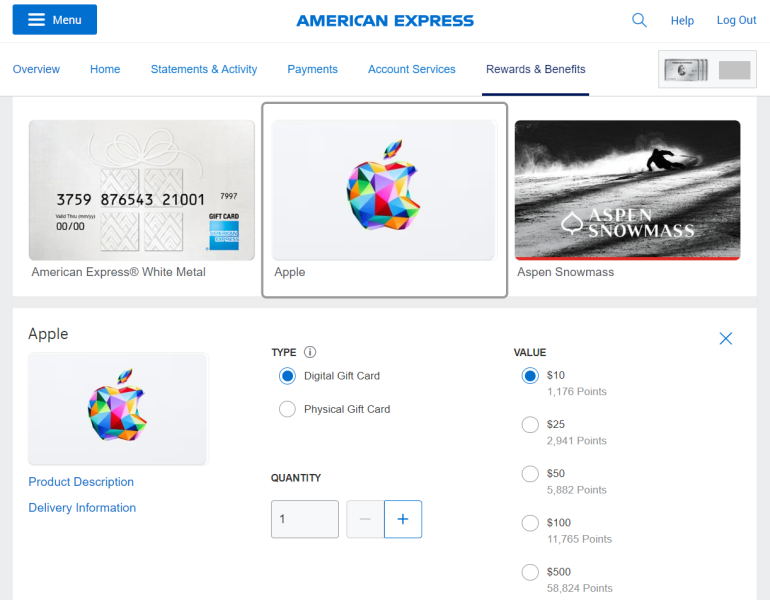
Each of those redemption options nets just 0.85 cents per point in value. That's a pretty crummy redemption rate; you can get around 2 cents per point in value when redeeming Membership Rewards points through transfer partners. However, you might still want to take advantage of this redemption option if you want to reduce your out-of-pocket travel costs.
Unless you catch an Apple AirTag sale, you'll likely want to redeem 11,765 Membership Rewards points for a $100 gift card to purchase a four-pack of Apple AirTags for $99 plus tax.
Apple tag trackers recapped
Apple AirTags were introduced in 2021. In the few short years since, AirTags have quickly become an invaluable tool for keeping track of your stuff — from car keys to backpacks.
However, Apple AirTags have perhaps found the most unexpected success in tracking luggage, particularly after a few high-profile airline operational meltdowns.
AirTags are a relatively cheap and easy way to keep tabs on your luggage, making them a helpful accessory for Apple-owning travelers.
How to maximize your rewards
You want a travel credit card that prioritizes what’s important to you. Here are some of the best travel credit cards of 2026:
- Flexibility, point transfers and a large bonus: Chase Sapphire Preferred® Card
- No annual fee: Wells Fargo Autograph® Card
- Flat-rate travel rewards: Capital One Venture Rewards Credit Card
- Bonus travel rewards and high-end perks: Chase Sapphire Reserve®
- Luxury perks: American Express Platinum Card®
- Business travelers: Ink Business Preferred® Credit Card
NerdWallet participates in the Amazon Services LLC Associates Program, an affiliate advertising program designed to provide a means for sites to earn advertising fees by advertising and linking to Amazon.com.
Article sources
NerdWallet writers are subject matter authorities who use primary,
trustworthy sources to inform their work, including peer-reviewed
studies, government websites, academic research and interviews with
industry experts. All content is fact-checked for accuracy, timeliness
and relevance. You can learn more about NerdWallet's high
standards for journalism by reading our
editorial guidelines.
Limited Time Only: Earn $1,000 Toward Travel!
Capital One Venture Rewards Credit Card 
Travel

For a limited time, the
Capital One Venture Rewards Credit Card is offering new cardholders an especially rich bonus: Enjoy $250 to use on Capital One Travel in your first cardholder year, plus earn 75,000 bonus miles once you spend $4,000 on purchases within the first 3 months from account opening - that’s equal to $1,000 in travel!
More like this
Related articles









