How to Use the Marriott Bonvoy App
Marriott's app update offers more languages, contactless check-in and the ability to order food.

Many or all of the products on this page are from partners who compensate us when you click to or take an action on their website, but this does not influence our evaluations or ratings. Our opinions are our own.
The Marriott Bonvoy app includes a lot of useful features in its latest update, putting tons of hotels at your fingertips. The changes provide more search capability for both hotels and residences, new ways to earn Marriott Bonvoy® points and an improved user interface.
A variety of languages are available in the app, making it easier to navigate. Travelers can use the app to check in, review their account balance and explore travel options. You can search and book more than 7,000 hotels at Marriott’s over 30 brands in more than 130 countries.
This guide will help you understand the recent changes in Marriott’s new app, which is available for Apple Watch, iPhone, iPad and Android devices.
Jump to:
Get the 'Cheat Codes' to Cheaper Travel
Unlocking the secret to saving a ton on travel is easier than you think. 📤 Our free newsletter shows you how in 5 min. or less.

How to get the Bonvoy app
If you already have the app on your device, it should automatically update, giving you access to the latest changes and features. If automatic updates are turned off, you can update it yourself to trigger the changes.
If you don’t have the app, you can download it for free from the Google Play Store or App Store on your mobile device. Then, log in with the credentials for your Marriott Bonvoy account, or create an account if you don’t have one.
» Learn more: The best hotel credit cards right now
Marriott mobile app features and tips
Reserve more than just a hotel room
The updated app now has the functionality to book more than just a hotel room. You can search for Homes & Villas by Marriott International home rentals, Work Anywhere with Marriott Bonvoy Day, Stay and Play Passes, and Marriott Bonvoy Tours & Activities.
This means you can use the app to decide if you want a traditional hotel room or one where you can work remotely for the day. You can also use the app to book award stays and order food from the hotel menu.
Use the dynamic map
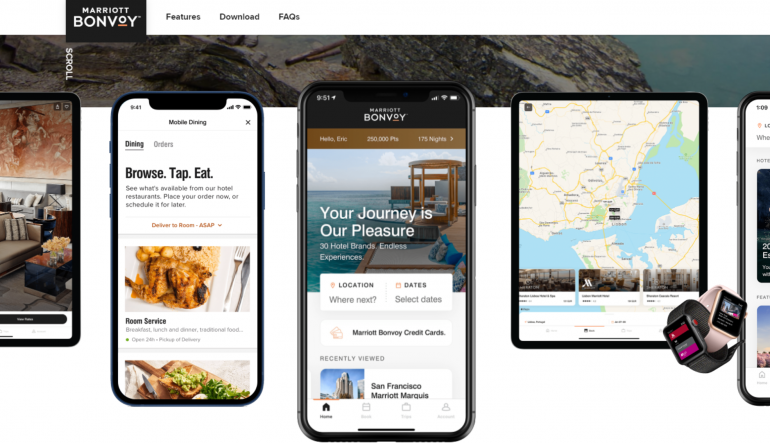
Whether you're looking for a hotel room or residence, the app offers a new dynamic map that helps you understand exactly where a property is located. You can search by brand or price, too.
Find restaurants to earn points
Marriott Bonvoy members can now search for more than 11,000 restaurants that award points simply for dining there. The search feature for Eat Around Town means you can look for participating restaurants in your area, making the app relevant even when you aren't looking for a Marriott hotel room. As a member, you can link a credit card with Eat Around Town, and any time you use that credit card at a participating venue, you’ll earn up to 6 points for every dollar spent.
In the app's mobile dining feature, you can also peruse menus and place dining orders when staying at a hotel.
Take advantage of contactless options
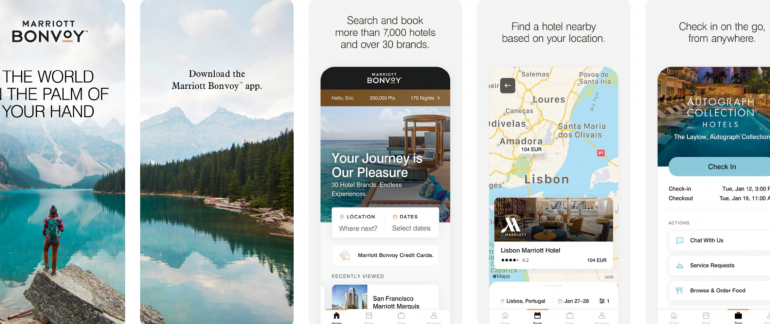
The Bonvoy app allows you to opt for contactless check-in, using your phone’s Bluetooth capability as the key to your room, parking garage, gym, pool and more. This mobile key feature is currently available at more than 4,000 Marriott hotels.
You can also request items for your stay, like towels or toiletries, through a messaging feature in the app.
Get access to promotions
Access to Marriott Bonvoy promotions is also available in the app, making it easy to sign up for bonus offers or get details on credit cards.
» Learn more: The best ways to rack up Marriott Bonvoy points
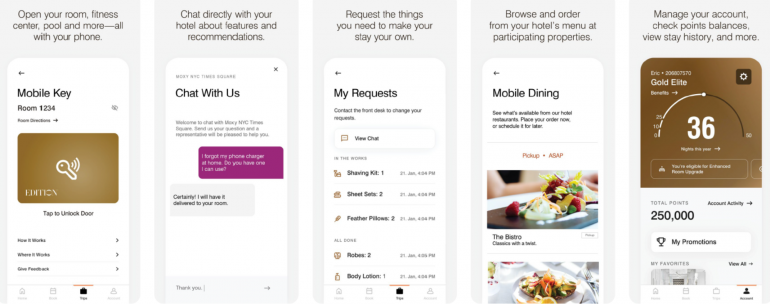
The app now uses facial and fingerprint recognition technology as well. And like before, members can track their points, see what promotions they're registered for, and keep an eye on their progress toward the next tier of elite status.
» Learn more: Your guide to the Marriott Bonvoy award chart
Manage your Marriott account
You can use the Bonvoy app to edit your profile, view your points balance and stay history. Elite members can access global customer support, while Platinum members receive in-app confirmations for late checkout requests.
» Learn more: The complete guide to Marriott’s elite status levels
Communicate with the front desk via mobile chat
You can use the chat feature to communicate with the hotel. The feature is handy for making special requests, receiving recommendations and getting answers to questions you may have.
Submit mobile requests if you’ve forgotten something during your stay
If you’ve already checked in and realize you’ve forgotten to pack your toothbrush, you’re in luck. The Bonvoy app allows you to make mobile requests from a menu of complimentary amenities, including basic toiletries, extra bedding and housekeeping.
Both the mobile chat and mobile requests functions are available two days before and after your stay, as well as 24/7 during your visit.
Using the Marriott Bonvoy app
The Marriott app has a lot of neat features. Many people use the app to make hotel room reservations or manage their points, but the ability to search for residential properties through Homes & Villas and reserve Marriott Tours & Activities is a nice upgrade. Plus, for those who prefer to minimize contact, the option to make requests by chatting with the hotel staff is among the app’s best uses.
How to maximize your rewards
You want a travel credit card that prioritizes what’s important to you. Here are some of the best travel credit cards of 2026:
- Flexibility, point transfers and a large bonus: Chase Sapphire Preferred® Card
- No annual fee: Wells Fargo Autograph® Card
- Flat-rate travel rewards: Capital One Venture Rewards Credit Card
- Bonus travel rewards and high-end perks: Chase Sapphire Reserve®
- Luxury perks: American Express Platinum Card®
- Business travelers: Ink Business Preferred® Credit Card
Article sources
NerdWallet writers are subject matter authorities who use primary,
trustworthy sources to inform their work, including peer-reviewed
studies, government websites, academic research and interviews with
industry experts. All content is fact-checked for accuracy, timeliness
and relevance. You can learn more about NerdWallet's high
standards for journalism by reading our
editorial guidelines.
Limited Time Only: Earn $1,000 Toward Travel!
Capital One Venture Rewards Credit Card 
Travel

For a limited time, the
Capital One Venture Rewards Credit Card is offering new cardholders an especially rich bonus: Enjoy $250 to use on Capital One Travel in your first cardholder year, plus earn 75,000 bonus miles once you spend $4,000 on purchases within the first 3 months from account opening - that’s equal to $1,000 in travel!
More like this
Related articles










