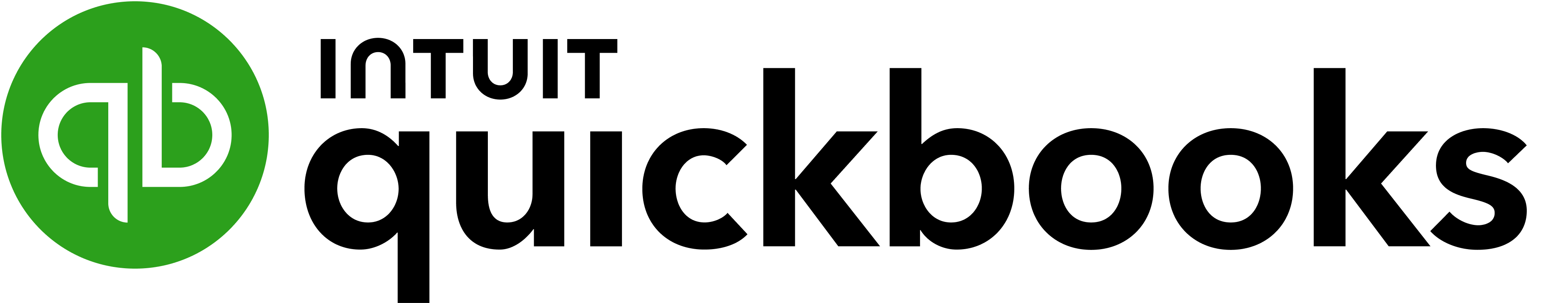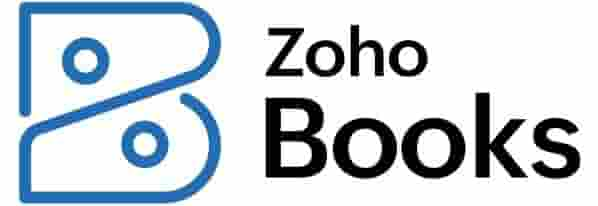Many or all of the products on this page are from partners who compensate us when you click to or take an action on their website, but this does not influence our evaluations or ratings. Our opinions are our own.
- 250+ small-business products reviewed and rated by our team of experts.
- 95+ years of combined experience covering small business and personal finance.
- 75+ categories of best business software selections.
- Objective and comprehensive business accounting software ratings rubric. (Learn more about our star ratings.)
Sponsored partner picks for
| Product | Best for | NerdWallet rating | Starting at | Promotion | Learn more |
|---|---|---|---|---|---|
| | Overall accounting software for medium-size businesses | $38/month Additional pricing tiers (per month): $75, $115, $275. | 50% off for 3 months or free 30-day trial. | on QuickBooks' website | |
| | Unlimited users | $25/month Additional pricing tiers (per month): $55, $90. | 90% off for 6 months. | on Xero's website | |
| | Zoho suite integrations | $0 Additional pricing tiers (per month): $20, $50, $70, $150, $275. | 14-day free trial of the Premium plan. | on Zoho Books' website | |
| | All-in-one software solution with payroll | $1,703/year Additional pricing tiers (per year): $2,210; $2,717; $5,364. Adding users or cloud access costs extra. | 30-day free trial | on QuickBooks' website |
QuickBooks Online
Best for Overall accounting software for medium-size businesses
Additional pricing tiers (per month): $75, $115, $275.
for 3 months or free 30-day trial.
on QuickBooks' website
Pros
- Fully cloud-based, meaning you can access it anywhere there’s an internet connection.
- More than 750 app integrations, including live, in-house bookkeeping.
- More than 100 reports starting at the Plus plan.
- 24/7 phone and chat support in the Advanced plan, plus a dedicated account team and setup assistance.
Cons
- The Advanced plan, which is best suited for medium-size businesses, is expensive at $200 per month.
- Lower-tier Simple Start and Essentials plans don’t support billable expenses, inventory tracking or project profitability features.
Xero
Best for Unlimited users
Additional pricing tiers (per month): $55, $90.
for 6 months.
on Xero's website
Pros
- Unlimited users in all plans.
- Fully cloud-based and simple to use.
- More than 1,000 app integrations.
- Use Hubdoc to store and organize documents.
Cons
- Not as advanced as some enterprise-level software solutions.
- Entry-level plan limits bills and invoices to five and 20 per month, respectively.
Zoho Books
Best for Zoho suite integrations
Additional pricing tiers (per month): $20, $50, $70, $150, $275.
of the Premium plan.
on Zoho Books' website
Pros
- More affordable than some competitors.
- Fully cloud-based.
- Seamless integration with other Zoho suite products (e.g., Zoho CRM, Inventory and Projects).
- Email support in free plan; 24/5 phone and chat support in paid plans.
Cons
- Not as advanced as some enterprise-level software solutions.
- Fewer third-party integrations and reports than some competitors.
QuickBooks Enterprise
Best for All-in-one software solution with payroll
Additional pricing tiers (per year): $2,210; $2,717; $5,364. Adding users or cloud access costs extra.
on QuickBooks' website
Pros
- Includes more than 200 reports plus industry-specific ones.
- Advanced inventory management and pricing features in the Platinum plan (and higher).
- QuickBooks Desktop Enhanced Payroll in the Gold plan and up.
- 24/7 phone and chat support plus a dedicated account team.
Cons
- Annual subscriptions are expensive; each additional user license costs extra.
- Limited direct, third-party integrations for payroll software and popular point-of-sale systems.
- Must be installed locally; cloud access costs extra, and local-only versions are not compatible with Mac.
Additional pricing tiers (per month): $75, $115, $275.
for 3 months or free 30-day trial.
on QuickBooks' website
Pros
- Fully cloud-based, meaning you can access it anywhere there’s an internet connection.
- More than 750 app integrations, including live, in-house bookkeeping.
- More than 100 reports starting at the Plus plan.
- 24/7 phone and chat support in the Advanced plan, plus a dedicated account team and setup assistance.
Cons
- The Advanced plan, which is best suited for medium-size businesses, is expensive at $200 per month.
- Lower-tier Simple Start and Essentials plans don’t support billable expenses, inventory tracking or project profitability features.
QuickBooks Online
Best for Overall accounting software for medium-size businesses
Best for Overall accounting software for medium-size businesses
Additional pricing tiers (per month): $75, $115, $275.
for 3 months or free 30-day trial.
on QuickBooks' website
Pros
- Fully cloud-based, meaning you can access it anywhere there’s an internet connection.
- More than 750 app integrations, including live, in-house bookkeeping.
- More than 100 reports starting at the Plus plan.
- 24/7 phone and chat support in the Advanced plan, plus a dedicated account team and setup assistance.
Cons
- The Advanced plan, which is best suited for medium-size businesses, is expensive at $200 per month.
- Lower-tier Simple Start and Essentials plans don’t support billable expenses, inventory tracking or project profitability features.
Additional pricing tiers (per month): $55, $90.
for 6 months.
on Xero's website
Pros
- Unlimited users in all plans.
- Fully cloud-based and simple to use.
- More than 1,000 app integrations.
- Use Hubdoc to store and organize documents.
Cons
- Not as advanced as some enterprise-level software solutions.
- Entry-level plan limits bills and invoices to five and 20 per month, respectively.
Xero
Best for Unlimited users
Best for Unlimited users
Additional pricing tiers (per month): $55, $90.
for 6 months.
on Xero's website
Pros
- Unlimited users in all plans.
- Fully cloud-based and simple to use.
- More than 1,000 app integrations.
- Use Hubdoc to store and organize documents.
Cons
- Not as advanced as some enterprise-level software solutions.
- Entry-level plan limits bills and invoices to five and 20 per month, respectively.
Additional pricing tiers (per month): $20, $50, $70, $150, $275.
of the Premium plan.
on Zoho Books' website
Pros
- More affordable than some competitors.
- Fully cloud-based.
- Seamless integration with other Zoho suite products (e.g., Zoho CRM, Inventory and Projects).
- Email support in free plan; 24/5 phone and chat support in paid plans.
Cons
- Not as advanced as some enterprise-level software solutions.
- Fewer third-party integrations and reports than some competitors.
Zoho Books
Best for Zoho suite integrations
Best for Zoho suite integrations
Additional pricing tiers (per month): $20, $50, $70, $150, $275.
of the Premium plan.
on Zoho Books' website
Pros
- More affordable than some competitors.
- Fully cloud-based.
- Seamless integration with other Zoho suite products (e.g., Zoho CRM, Inventory and Projects).
- Email support in free plan; 24/5 phone and chat support in paid plans.
Cons
- Not as advanced as some enterprise-level software solutions.
- Fewer third-party integrations and reports than some competitors.
Additional pricing tiers (per year): $2,210; $2,717; $5,364. Adding users or cloud access costs extra.
on QuickBooks' website
Pros
- Includes more than 200 reports plus industry-specific ones.
- Advanced inventory management and pricing features in the Platinum plan (and higher).
- QuickBooks Desktop Enhanced Payroll in the Gold plan and up.
- 24/7 phone and chat support plus a dedicated account team.
Cons
- Annual subscriptions are expensive; each additional user license costs extra.
- Limited direct, third-party integrations for payroll software and popular point-of-sale systems.
- Must be installed locally; cloud access costs extra, and local-only versions are not compatible with Mac.
QuickBooks Enterprise
Best for All-in-one software solution with payroll
Best for All-in-one software solution with payroll
Additional pricing tiers (per year): $2,210; $2,717; $5,364. Adding users or cloud access costs extra.
on QuickBooks' website
Pros
- Includes more than 200 reports plus industry-specific ones.
- Advanced inventory management and pricing features in the Platinum plan (and higher).
- QuickBooks Desktop Enhanced Payroll in the Gold plan and up.
- 24/7 phone and chat support plus a dedicated account team.
Cons
- Annual subscriptions are expensive; each additional user license costs extra.
- Limited direct, third-party integrations for payroll software and popular point-of-sale systems.
- Must be installed locally; cloud access costs extra, and local-only versions are not compatible with Mac.
How to choose accounting software for medium-size businesses
- Advanced features. Chances are, medium-size businesses carry more products on hand than smaller ones that sell less. Keeping track of inventory items, when they expire and where they’re located will save you time and money in the long run. While basic inventory tracking might suffice for some businesses, others will need to distinguish between parts and assemblies or create purchase orders from within the software. You might also consider pricing rules, workflow automation and industry-specific reporting.
- Your budget. Accounting software for medium-size businesses will be costly, so make sure it includes as many key features as possible. That way, you won’t have to pay extra for third-party integrations. Also pay attention to whether your subscription is billed annually or monthly. Sometimes, monthly discounts apply only if you commit to an entire year.
- User limits. As the owner of a midsize business, you probably won’t want to shoulder accounting tasks alone. Some products charge extra per user, while others come with unlimited users. It’s typically more expensive to add additional users to desktop-based software because it requires a separate license.
- Other integrations. Bigger businesses have more employees, which makes payroll and HR integrations especially important. Look for direct integrations with your payroll software and any other services you might require down the road, like bookkeeping assistance or marketing.
- Accessibility. Do you prefer locally installed or fully cloud-based software? Cloud-based software allows you to access your accounting information from anywhere with an internet connection, which may come in handy when you can’t be onsite. Otherwise, some desktop options let you add cloud hosting.