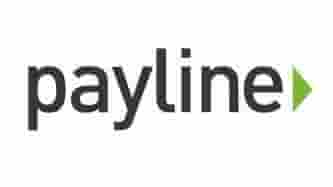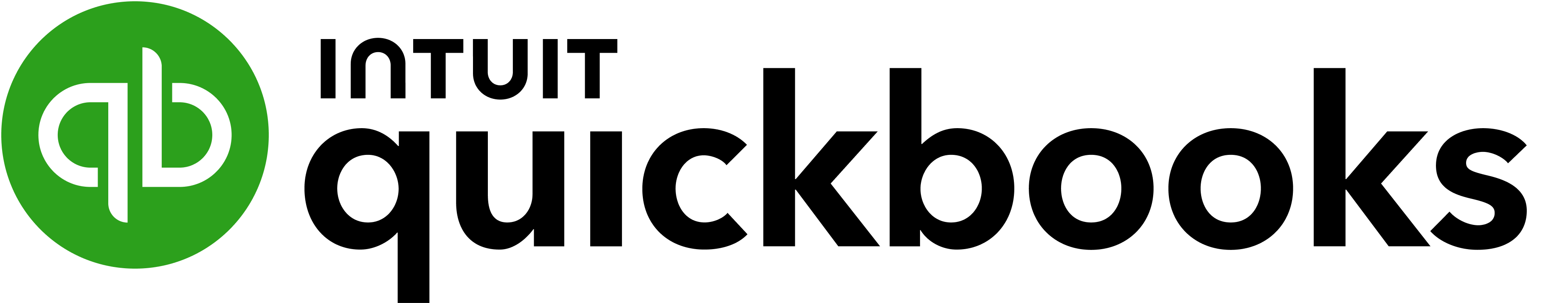Many or all of the products on this page are from partners who compensate us when you click to or take an action on their website, but this does not influence our evaluations or ratings. Our opinions are our own.
| Product | Best for | NerdWallet rating | Payment processing fees | Monthly fee | Learn more |
|---|---|---|---|---|---|
| | Interchange-plus payment processing | In-person: 0.4% + $0.08 Online: 0.5% + $0.25 Plus interchange | $0 | on Helcim's website | |
| | Customizable online checkout options | In-person: 2.7% + $0.05 Online: 2.9% + $0.30 | $0 | on Stripe's website | |
| | All-in-one POS system and payment processing | In-person: 2.6% + $0.15 Online: 3.3% + $0.30 | $0 for Free plan; $49 Plus plan; $149 Premium plan. | on Square's website | |
| | Online storefronts | In-person: 2.6% + $0.10 Online: 2.9% + $0.30 | $39 Basic plan; $105 Shopify plan; $399 Advanced plan. | on Shopify's website | |
| | Amazon sellers | 2.9% + $0.30 For online and mobile. | $0 | ||
| | High-risk merchants | In-person: 0.35% + $0.10 Online: 0.5% + $0.20 Plus interchange | N/A Quote-based. | ||
| | QR code payments | 1.9% + $0.10 Between Venmo accounts. | $0 | ||
 Payoneer | International money transfer app | 3.3
/5
| 3.99% + $0.00 Maximum per credit card transaction; 0% between Payoneer accounts. | $0 | |
| | Accounting software integration | In-person: 2.5% + $0.00 Online: 2.99% + $0.00 | $0 |
Helcim
Best for Interchange-plus payment processing
Online: 0.5% + $0.25
Plus interchange
on Helcim's website
Pros
- Businesses save when customers use cards with low interchange rates.
- Offers free POS software.
- Offers volume-based discounts automatically.
- No termination fees, long-term contracts or PCI compliance fees.
Cons
- Deposits may take up to two business days; same-day deposit option is not available.
- Interchange-plus costs can be difficult to predict.
Stripe
Best for Customizable online checkout options
Online: 2.9% + $0.30
on Stripe's website
Pros
- Highly customizable online checkout options.
- No termination fees or long-term contracts.
- 24/7 chat support.
- Can process transactions in more than 135 currencies.
- No PCI compliance fees.
Cons
- Doesn’t sell full countertop POS setups; hardware is limited to handheld terminals and card readers.
- Deposits can take up to two business days.
- No phone or email support.
Square
Best for All-in-one POS system and payment processing
Online: 3.3% + $0.30
for Free plan; $49 Plus plan; $149 Premium plan.
on Square's website
Pros
- Offers a free mobile card reader and free POS software plan.
- Can subscribe to related services, such as payroll, that integrate with its POS system.
- No termination fees or long-term contracts.
- No chargeback or PCI compliance fees.
Cons
- Complex businesses might prefer a processor that integrates with more specialized POS systems.
- Free plan processing rates are more expensive than competitors.
Shopify Payments
Best for Online storefronts
Online: 2.9% + $0.30
Basic plan; $105 Shopify plan; $399 Advanced plan.
on Shopify's website
Pros
- Hundreds of e-commerce website templates available.
- Can customize checkout page.
- Higher-tier plans offer less expensive online processing rates (as low as 2.5% plus 30 cents).
- No long-term contracts.
Cons
- Phone support only available for Plus and Retail plan subscribers.
- Monthly POS subscription costs can be expensive.
Amazon Pay
Best for Amazon sellers
For online and mobile.
Pros
- Easy checkout for customers with Amazon accounts.
- Supports global customers and currencies.
- No monthly subscription costs or termination fees.
- Alexa voice integration to place and track orders.
Cons
- Reserve policy delays payouts, especially for newer accounts.
- No third-party accounting integrations.
Payline
Best for High-risk merchants
Online: 0.5% + $0.20
Plus interchange
Quote-based.
Pros
- No long-term contracts or cancellation fees.
- First month or two (depending on the business) is free.
- Works with high-risk merchants.
- No PCI compliance fees.
- 24/7 support.
- Compatible with multiple POS terminal providers, including Clover.
Cons
- Separate monthly fees for in-person and online processing.
- Must contact Payline for information on hardware costs.
Venmo Business Account
Best for QR code payments
Between Venmo accounts.
Pros
- Low per-transaction fees between Venmo accounts.
- No monthly costs or setup fees.
- Ability to accept payments via QR code.
- Venmo sends tax forms to your business if you meet certain income thresholds.
Cons
- Instant bank transfers cost extra.
- Not available outside of the U.S.
Payoneer
Best for International money transfer app

Maximum per credit card transaction; 0% between Payoneer accounts.
Pros
- No setup or monthly fees.
- Accepts international payments.
- No-fee transfers between Payoneer accounts.
Cons
- Limited functionality; can’t accept in-person payments.
- Customers report account freezes and terminations, resulting in the loss of funds.
- Must pay a withdrawal fee to move funds from your Payoneer account to your bank account.
QuickBooks GoPayment
Best for Accounting software integration
Online: 2.99% + $0.00
Pros
- Convenient for existing QuickBooks clients.
- Free app that works on Android and iOS devices.
Cons
- Limited to businesses using QuickBooks accounting.
- Pricing structure can be difficult to navigate.
Online: 0.5% + $0.25
Plus interchange
on Helcim's website
Pros
- Businesses save when customers use cards with low interchange rates.
- Offers free POS software.
- Offers volume-based discounts automatically.
- No termination fees, long-term contracts or PCI compliance fees.
Cons
- Deposits may take up to two business days; same-day deposit option is not available.
- Interchange-plus costs can be difficult to predict.
Helcim
Best for Interchange-plus payment processing
Best for Interchange-plus payment processing
Online: 0.5% + $0.25
Plus interchange
on Helcim's website
Pros
- Businesses save when customers use cards with low interchange rates.
- Offers free POS software.
- Offers volume-based discounts automatically.
- No termination fees, long-term contracts or PCI compliance fees.
Cons
- Deposits may take up to two business days; same-day deposit option is not available.
- Interchange-plus costs can be difficult to predict.
Pros
- Highly customizable online checkout options.
- No termination fees or long-term contracts.
- 24/7 chat support.
- Can process transactions in more than 135 currencies.
- No PCI compliance fees.
Cons
- Doesn’t sell full countertop POS setups; hardware is limited to handheld terminals and card readers.
- Deposits can take up to two business days.
- No phone or email support.
Stripe
Best for Customizable online checkout options
Best for Customizable online checkout options
Online: 2.9% + $0.30
on Stripe's website
Pros
- Highly customizable online checkout options.
- No termination fees or long-term contracts.
- 24/7 chat support.
- Can process transactions in more than 135 currencies.
- No PCI compliance fees.
Cons
- Doesn’t sell full countertop POS setups; hardware is limited to handheld terminals and card readers.
- Deposits can take up to two business days.
- No phone or email support.
Online: 3.3% + $0.30
for Free plan; $49 Plus plan; $149 Premium plan.
on Square's website
Pros
- Offers a free mobile card reader and free POS software plan.
- Can subscribe to related services, such as payroll, that integrate with its POS system.
- No termination fees or long-term contracts.
- No chargeback or PCI compliance fees.
Cons
- Complex businesses might prefer a processor that integrates with more specialized POS systems.
- Free plan processing rates are more expensive than competitors.
Square
Best for All-in-one POS system and payment processing
Best for All-in-one POS system and payment processing
Online: 3.3% + $0.30
for Free plan; $49 Plus plan; $149 Premium plan.
on Square's website
Pros
- Offers a free mobile card reader and free POS software plan.
- Can subscribe to related services, such as payroll, that integrate with its POS system.
- No termination fees or long-term contracts.
- No chargeback or PCI compliance fees.
Cons
- Complex businesses might prefer a processor that integrates with more specialized POS systems.
- Free plan processing rates are more expensive than competitors.
Online: 2.9% + $0.30
Basic plan; $105 Shopify plan; $399 Advanced plan.
on Shopify's website
Pros
- Hundreds of e-commerce website templates available.
- Can customize checkout page.
- Higher-tier plans offer less expensive online processing rates (as low as 2.5% plus 30 cents).
- No long-term contracts.
Cons
- Phone support only available for Plus and Retail plan subscribers.
- Monthly POS subscription costs can be expensive.
Shopify Payments
Best for Online storefronts
Best for Online storefronts
Online: 2.9% + $0.30
Basic plan; $105 Shopify plan; $399 Advanced plan.
on Shopify's website
Pros
- Hundreds of e-commerce website templates available.
- Can customize checkout page.
- Higher-tier plans offer less expensive online processing rates (as low as 2.5% plus 30 cents).
- No long-term contracts.
Cons
- Phone support only available for Plus and Retail plan subscribers.
- Monthly POS subscription costs can be expensive.
Pros
- Easy checkout for customers with Amazon accounts.
- Supports global customers and currencies.
- No monthly subscription costs or termination fees.
- Alexa voice integration to place and track orders.
Cons
- Reserve policy delays payouts, especially for newer accounts.
- No third-party accounting integrations.
Amazon Pay
Best for Amazon sellers
Best for Amazon sellers
For online and mobile.
Pros
- Easy checkout for customers with Amazon accounts.
- Supports global customers and currencies.
- No monthly subscription costs or termination fees.
- Alexa voice integration to place and track orders.
Cons
- Reserve policy delays payouts, especially for newer accounts.
- No third-party accounting integrations.
Online: 0.5% + $0.20
Plus interchange
Quote-based.
Pros
- No long-term contracts or cancellation fees.
- First month or two (depending on the business) is free.
- Works with high-risk merchants.
- No PCI compliance fees.
- 24/7 support.
- Compatible with multiple POS terminal providers, including Clover.
Cons
- Separate monthly fees for in-person and online processing.
- Must contact Payline for information on hardware costs.
Payline
Best for High-risk merchants
Best for High-risk merchants
Online: 0.5% + $0.20
Plus interchange
Quote-based.
Pros
- No long-term contracts or cancellation fees.
- First month or two (depending on the business) is free.
- Works with high-risk merchants.
- No PCI compliance fees.
- 24/7 support.
- Compatible with multiple POS terminal providers, including Clover.
Cons
- Separate monthly fees for in-person and online processing.
- Must contact Payline for information on hardware costs.
Pros
- Low per-transaction fees between Venmo accounts.
- No monthly costs or setup fees.
- Ability to accept payments via QR code.
- Venmo sends tax forms to your business if you meet certain income thresholds.
Cons
- Instant bank transfers cost extra.
- Not available outside of the U.S.
Venmo Business Account
Best for QR code payments
Best for QR code payments
Between Venmo accounts.
Pros
- Low per-transaction fees between Venmo accounts.
- No monthly costs or setup fees.
- Ability to accept payments via QR code.
- Venmo sends tax forms to your business if you meet certain income thresholds.
Cons
- Instant bank transfers cost extra.
- Not available outside of the U.S.

Maximum per credit card transaction; 0% between Payoneer accounts.
Pros
- No setup or monthly fees.
- Accepts international payments.
- No-fee transfers between Payoneer accounts.
Cons
- Limited functionality; can’t accept in-person payments.
- Customers report account freezes and terminations, resulting in the loss of funds.
- Must pay a withdrawal fee to move funds from your Payoneer account to your bank account.
Payoneer
Best for International money transfer app

Best for International money transfer app
Maximum per credit card transaction; 0% between Payoneer accounts.
Pros
- No setup or monthly fees.
- Accepts international payments.
- No-fee transfers between Payoneer accounts.
Cons
- Limited functionality; can’t accept in-person payments.
- Customers report account freezes and terminations, resulting in the loss of funds.
- Must pay a withdrawal fee to move funds from your Payoneer account to your bank account.
QuickBooks GoPayment
Best for Accounting software integration
Best for Accounting software integration
Online: 2.99% + $0.00
Pros
- Convenient for existing QuickBooks clients.
- Free app that works on Android and iOS devices.
Cons
- Limited to businesses using QuickBooks accounting.
- Pricing structure can be difficult to navigate.
Jump to
PayPal pros and cons
Familiar name and longstanding reputation.
No monthly software fees.
Easy integration with PayPal POS system.
Can accept a variety of payment types (e.g., PayPal, Venmo, installments).
Processing rates for online transactions can be complex.
Payment gateways and chargeback protection may incur extra fees.