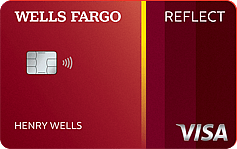Best Wells Fargo Credit Cards of February 2026
Updated: Feb 6, 2026+ 2 more+ 2 more
Wells Fargo's credit cards haven't always offered the biggest rewards or the flashiest benefits ... but things have changed a lot in recent years as the issuer has rolled out products that appeal even to people who don't bank with Wells Fargo.
Why trust NerdWallet
400+ credit cards reviewed by our team of experts (See our top picks)
80+ years of combined experience covering credit cards and personal finance
27,000+ hours spent researching and reviewing financial products in the last 12 months
Objective comprehensive ratings rubrics (Methodology)
NerdWallet's credit cards content, including ratings and recommendations, is overseen by a team of writers and editors who specialize in credit cards. Their work has appeared in The Associated Press, USA Today, The New York Times, MarketWatch, MSN, NBC's "Today," ABC's "Good Morning America" and many other national, regional and local media outlets. Each writer and editor follows NerdWallet's strict guidelines for editorial integrity.
Show SummaryHide Summary
NerdWallet's Best Wells Fargo Credit Cards of February 2026
Wells Fargo Autograph Journey℠ Card: Best for Travel rewards
Wells Fargo Autograph® Card: Best for Travel rewards + no annual fee
Wells Fargo Active Cash® Card: Best for Cash back
Wells Fargo Reflect® Card: Best for 0% intro APR
Best Wells Fargo Credit Cards From Our Partners
| Credit card | Rating | Annual fee | Rewards rate | Intro offer | Learn more |
|---|---|---|---|---|---|
Apply Nowon Wells Fargo's website on Wells Fargo's website | Best for 0% intro APR | $0 | N/A | N/A | Apply Nowon Wells Fargo's website on Wells Fargo's website |
Apply Nowon Wells Fargo's website on Wells Fargo's website | Best for Travel rewards | $95 | 1x-5x | 60,000 points | Apply Nowon Wells Fargo's website on Wells Fargo's website |
2026 Best all-purpose cash back credit card Apply Nowon Wells Fargo's website on Wells Fargo's website | Best for Cash back | $0 | 2% | $200 | Apply Nowon Wells Fargo's website on Wells Fargo's website |
2026 Best travel card with no annual fee Apply Nowon Wells Fargo's website on Wells Fargo's website | Best for Travel rewards + no annual fee | $0 | 1x-3x | 20,000 points | Apply Nowon Wells Fargo's website on Wells Fargo's website |
Our pick for: 0% intro APR
Apply Nowon Wells Fargo's websiteon Wells Fargo's websiteAnnual fee$0Rewards rateN/AIntro offerN/ARecommended credit scorePurchase intro APR0% intro APR for 21 months from account opening on purchasesBalance transfer intro APR0% intro APR for 21 months from account opening on qualifying balance transfersRegular APR17.49%, 23.99%, or 28.24% Variable APRCard details
- Apply Now to take advantage of this offer and learn more about product features, terms and conditions.
- 0% intro APR for 21 months from account opening on purchases and qualifying balance transfers. 17.49%, 23.99%, or 28.24% variable APR thereafter; balance transfers made within 120 days qualify for the intro rate, BT fee of 5%, min: $5.
- $0 annual fee.
- Up to $600 of cell phone protection against damage or theft. Subject to a $25 deductible.
- Through My Wells Fargo Deals, you can get access to personalized deals from a variety of merchants. It's an easy way to earn cash back as an account credit when you shop, dine, or enjoy an experience simply by using an eligible Wells Fargo credit card.
- View Rates & Fees
NerdWallet's take
The $0-annual-fee Wells Fargo Reflect® Card is one of the best options on the market for those seeking breathing room from interest.
Read full reviewProsThe card's standout feature is its uber-lengthy 0% intro APR period. It offers a 0% intro APR for 21 months from account opening on purchases and qualifying balance transfers, and then the ongoing APR of 17.49%, 23.99%, or 28.24% Variable APR.
ConsIt doesn't earn ongoing rewards, beyond allowing you to opt into one-time offers through My Wells Fargo Deals. There's also a balance transfer fee.
Our pick for: Travel rewards
Apply Nowon Wells Fargo's websiteon Wells Fargo's websiteAnnual fee$95Rewards rate1x-5xPointsIntro offer60,000pointsRegular APR19.49%, 25.49%, or 28.49% Variable APRRecommended credit scoreRewards breakdown
5xUnlimited Points with hotels.4xUnlimited Points with airlines3xUnlimited Points on other travel and restaurants.1xUnlimited Points on other purchases.Card details
- Apply Now to take advantage of this offer and learn more about product features, terms and conditions.
- Earn 60,000 bonus points when you spend $4,000 in purchases in the first 3 months – that’s $600 toward your next trip.
- Earn unlimited 5X points with hotels, 4X points with airlines, 3X points on restaurants and other travel, and 1X points on other purchases.
- $95 annual fee.
- Book your travel with the Autograph Journey Card and enjoy Travel Accident Insurance, Lost Baggage Reimbursement, Trip Cancellation and Interruption Protection and Auto Rental Collision Damage Waiver.
- Earn a $50 annual statement credit with $50 minimum airline purchase.
- Up to $1,000 of cell phone protection against damage or theft. Subject to a $25 deductible.
- Find tickets to top sports and entertainment events, book travel, make dinner reservations and more with your complimentary 24/7 Visa Signature® Concierge.
- View Rates & Fees
NerdWallet's take
The Wells Fargo Autograph Journey℠ Card stands out from competing travel rewards cards by paying high rewards rates on travel bookings made directly with airlines (4X points) and hotels (5X), rather than requiring you to go through the issuer's travel agency, where prices might not be competitive. Other travel and dining earns 3X.
Read full reviewProsYou earn 5 points per dollar on hotel stays booked directly with the hotel; 4 points per dollar on airfare booked directly with airlines; 3 points per dollar on dining and other travel; and 1 point per dollar elsewhere. There's a $50 annual airfare credit (minimum purchase $50), trip cancellation/interruption protection and more. Bonus offer: Earn 60,000 bonus points when you spend $4,000 in purchases in the first 3 months – that’s $600 toward your next trip. Finally, the points can be redeemed for travel or statement credit at the same penny-per-point value.
ConsWhile you can transfer your points to participating hotel and airline loyalty programs, the list of partners is fairly short and includes no domestic airlines. There's also no credit for the application fee for TSA PreCheck or Global Entry, an increasingly common benefit on cards in its price range.
2026 Best all-purpose cash back credit card
Apply Nowon Wells Fargo's websiteon Wells Fargo's websiteAnnual fee$0Rewards rate2%CashbackIntro offer$200Recommended credit scorePurchase intro APR0% intro APR for 12 months from account opening on purchasesBalance transfer intro APR0% intro APR for 12 months from account opening on qualifying balance transfersRegular APR18.49%, 24.49%, or 28.49% Variable APRRewards breakdown
2%Unlimited Cash rewards on purchases.Card details
- Apply Now to take advantage of this offer and learn more about product features, terms and conditions.
- Earn a $200 cash rewards bonus after spending $500 in purchases in the first 3 months.
- Earn unlimited 2% cash rewards on purchases.
- 0% intro APR for 12 months from account opening on purchases and qualifying balance transfers. 18.49%, 24.49%, or 28.49% variable APR thereafter; balance transfers made within 120 days qualify for the intro rate and fee of 3% then a BT fee of up to 5%, min: $5.
- $0 annual fee.
- No categories to track or remember and cash rewards don’t expire as long as your account remains open.
- Find tickets to top sports and entertainment events, book travel, make dinner reservations and more with your complimentary 24/7 Visa Signature® Concierge.
- Up to $600 of cell phone protection against damage or theft. Subject to a $25 deductible.
- View Rates & Fees
NerdWallet's take
The $0-annual-fee Wells Fargo Active Cash® Card offers the best of many worlds: a rich ongoing rewards rate on all purchases, a generous sign-up bonus and even a 0% intro APR period on both purchases and balance transfers.
Read full reviewProsYou'll earn 2% back on all purchases, plus the card starts you off with a sizable sign-up bonus: Earn a $200 cash rewards bonus after spending $500 in purchases in the first 3 months. If you're looking to save money on interest, the card also offers a 0% intro APR for 12 months from account opening on purchases and qualifying balance transfers, and then the ongoing APR of 18.49%, 24.49%, or 28.49% Variable APR.
ConsEarning 2% back on everything is great, but you can find cards with higher rates in specific spending categories if you're willing to put in some work on tracking those categories.
2026 Best travel card with no annual fee
Apply Nowon Wells Fargo's websiteon Wells Fargo's websiteAnnual fee$0Rewards rate1x-3xPointsIntro offer20,000pointsRecommended credit scorePurchase intro APR0% intro APR for 12 months from account opening on purchasesRegular APR18.49%, 24.49%, or 28.49% Variable APRRewards breakdown
3xUnlimited Points on restaurants, travel, gas stations, transit, popular streaming services and phone plans.1xUnlimited Points on other purchases.Card details
- Apply Now to take advantage of this offer and learn more about product features, terms and conditions.
- Earn 20,000 bonus points when you spend $1,000 in purchases in the first 3 months - that's a $200 cash redemption value.
- Earn unlimited 3X points on the things that really add up - like restaurants, travel, gas stations, transit, popular streaming services, and phone plans. Plus, earn 1X points on other purchases.
- $0 annual fee.
- 0% intro APR for 12 months from account opening on purchases. 18.49%, 24.49%, or 28.49% variable APR thereafter.
- Up to $600 of cell phone protection against damage or theft. Subject to a $25 deductible.
- Redeem your rewards points for travel, gift cards, or statement credits. Or shop at millions of online stores and redeem your rewards when you check out with PayPal.
- Find tickets to top sports and entertainment events, book travel, make dinner reservations and more with your complimentary 24/7 Visa Signature® Concierge.
- View Rates & Fees
NerdWallet's take
The Wells Fargo Autograph® Card boasts a stunning combination of features for a travel credit card with a $0 annual fee, including 3X points on a wide variety of common expenses.
Read full reviewProsThe card earns unlimited 3 points per dollar spent on travel, dining, gas stations, transit, popular streaming services and phone plans. Other spending earns 1 point per dollar. The bonus offer is outstanding for a $0-annual-fee card, and you even get a introductory APR period.
ConsYou won't get some of the premium perks you can find on travel cards that charge annual fees, such as travel credits and airport lounge access.
ALSO SEE: Best credit cards of 2026 || Visa || Mastercard || American Express || Bank of America® || Capital One || Chase || Citi || Discover || US Bank || Wells Fargo
More about our picks
Wells Fargo Active Cash® Card
Our pick for: Cash back
Among flat-rate cash-back cards, you'll be hard-pressed to beat the Wells Fargo Active Cash® Card. It earns an unlimited 2% back on all purchases, which is excellent. But in addition, the card offers a rich sign-up bonus and a decent intro APR period on both purchases and balance transfers. That's an impressive, hard-to-find combination of features on a card with a $0 annual fee. Read our review.
Wells Fargo Autograph Journey℠ Card
Our pick for: Travel rewards
The Wells Fargo Autograph Journey℠ Card stands out among general-purpose travel cards because it pays its highest rewards rates on travel bookings made directly with airlines and hotels, rather than requiring you to go through the issuer's travel agency, where prices might not be competitive. The points are flexible, you get a good bonus offer, and the card comes with a few other nice perks. Read our review.
Wells Fargo Autograph® Card
Our pick for: Travel rewards + no annual fee
The Wells Fargo Autograph® Card offers so much value, it's hard to believe there's no annual fee. Start with a great bonus offer, then earn extra rewards in a host of common spending categories — restaurants, gas stations, transit, travel, streaming and more. Read our review.
Wells Fargo Reflect® Card
Our pick for: 0% intro APR
The Wells Fargo Reflect® Card has one of the longest intro APR periods on the market — approaching almost two years. You'll be hard-pressed to find a longer interest-free promotion, and it applies to both purchases and qualifying balance transfers. Read our review.
Wells Fargo Attune℠ Card
Our pick for: Specialized spending
The Wells Fargo Attune℠ Card is a wellness- and environment-focused credit card that offers an unlimited 4% back in cash rewards across a broad range of spending — from spas and gym memberships to EV charging and public transit. That rich rate also applies to a variety of "sports, recreation and entertainment" categories that can be their own forms of self-care: golf courses, amusement parks, eligible streaming services and much more. Read our review.
Methodology
NerdWallet's credit cards team selects the best credit cards in each category based on overall consumer value. Factors in our evaluation include fees, promotional and ongoing APRs, and sign-up bonuses; for rewards cards, we consider earning and redemption rates, redemption options and redemption difficulty. A single card is eligible to be chosen as among the "best" in multiple categories. Learn how NerdWallet rates credit cards.
• • •
Information about the Wells Fargo Attune℠ Card has been collected by NerdWallet and has not been provided or reviewed by the issuer of this card.