You’re our first priority.
Every time.
We believe everyone should be able to make financial decisions with confidence. While we don’t cover every company or financial product on the market, we work hard to share a wide range of offers and objective editorial perspectives.
So how do we make money? Our partners compensate us for advertisements that appear on our site. This compensation helps us provide tools and services - like free credit score access and monitoring. With the exception of mortgage, home equity and other home-lending products or services, partner compensation is one of several factors that may affect which products we highlight and where they appear on our site. Other factors include your credit profile, product availability and proprietary website methodologies.
However, these factors do not influence our editors’ opinions or ratings, which are based on independent research and analysis. Our partners cannot pay us to guarantee favorable reviews. Here is a list of our partners.
FAFSA Guide
Key FAFSA (Free Application for Federal Student Aid) deadlines and dates
Sept. 24, 2025: FAFSA for the 2026-27 academic year opened to all students.
Your school's FAFSA deadline: Different states and colleges have different FAFSA deadlines, ranging from mid-January through June.
College decision day: Typically May 1 for fall enrollment; some colleges may accept later dates.
June 30, 2026: Deadline for the 2025-26 FAFSA.
June 30, 2027: Deadline for the 2026-27 FAFSA
Student loans from our partners

on College Ave website
College Ave
Best for payment flexibility
5.0
NerdWallet rating
5.0
NerdWallet ratingMid-600s
on College Ave website

on Sallie Mae website
Sallie Mae
4.5
NerdWallet rating
4.5
NerdWallet ratingMid-600's
on Sallie Mae website
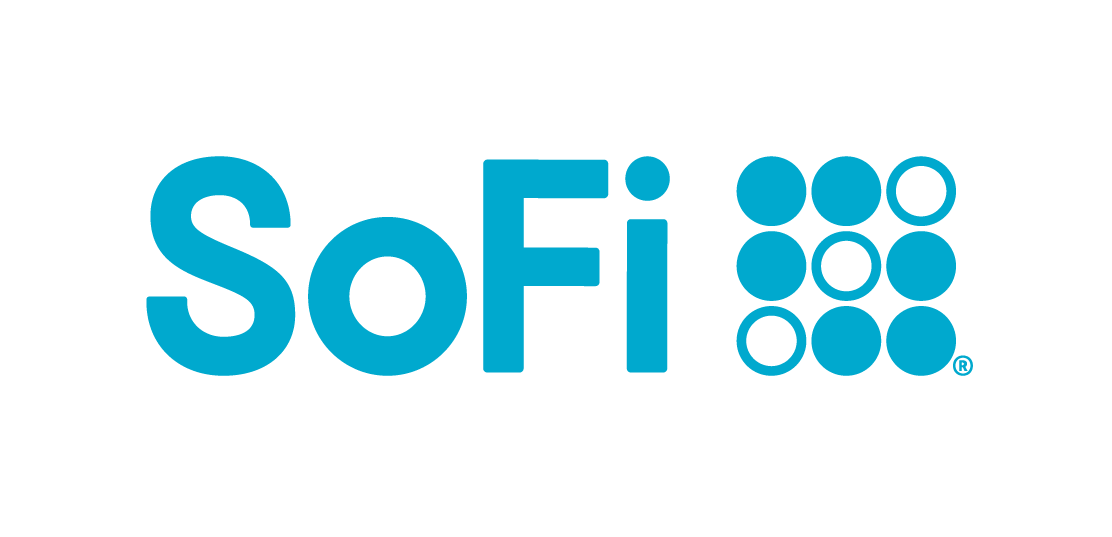
on SoFi® website
SoFi®
5.0
NerdWallet rating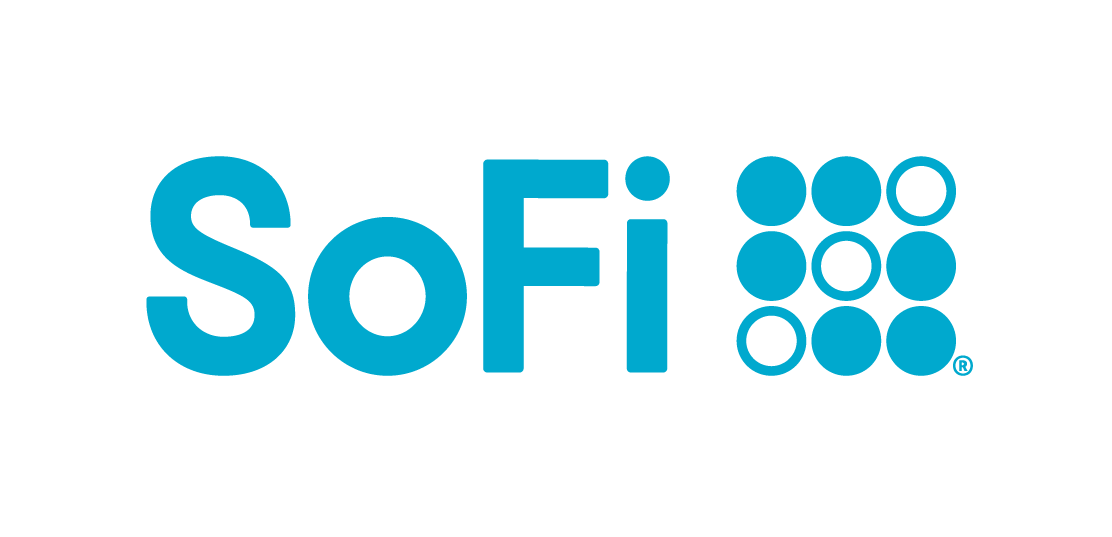
5.0
NerdWallet rating3.43% - 15.99%
Mid-600s
on SoFi® website
on Ascent website
Ascent
Best for customer support and wide availability
5.0
NerdWallet rating5.0
NerdWallet ratingLow-Mid 600s
on Ascent website
on Ascent website
Ascent
Best for customer support and wide availability
5.0
NerdWallet rating5.0
NerdWallet ratingLow-Mid 600s
on Ascent website
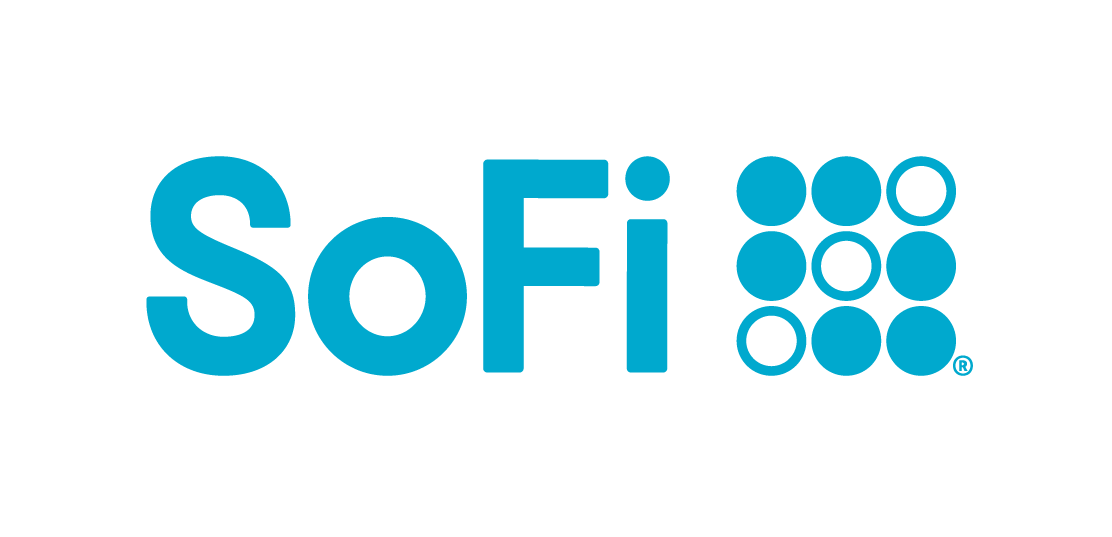
on SoFi® website
SoFi®
4.0
NerdWallet rating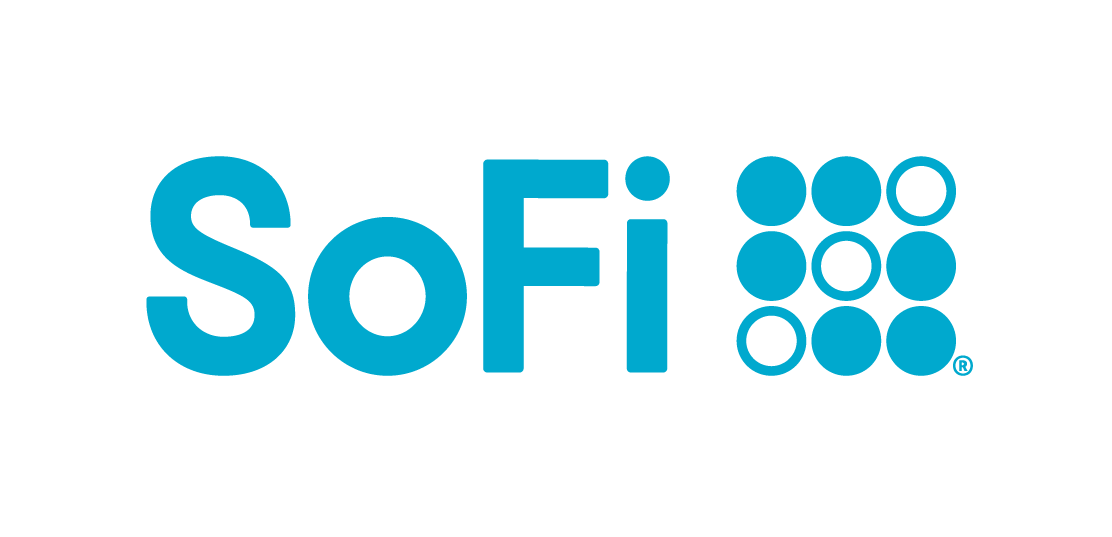
4.0
NerdWallet rating650
on SoFi® website
on Earnest website
Earnest
4.5
NerdWallet rating4.5
NerdWallet rating665
on Earnest website

on College Ave website
College Ave
4.5
NerdWallet rating
4.5
NerdWallet ratingMid-600s
on College Ave website

on College Ave website
College Ave
Best for payment flexibility
5.0
NerdWallet rating
5.0
NerdWallet ratingMid-600s
on College Ave website

on Sallie Mae website
Sallie Mae
4.5
NerdWallet rating
4.5
NerdWallet ratingMid-600's
on Sallie Mae website
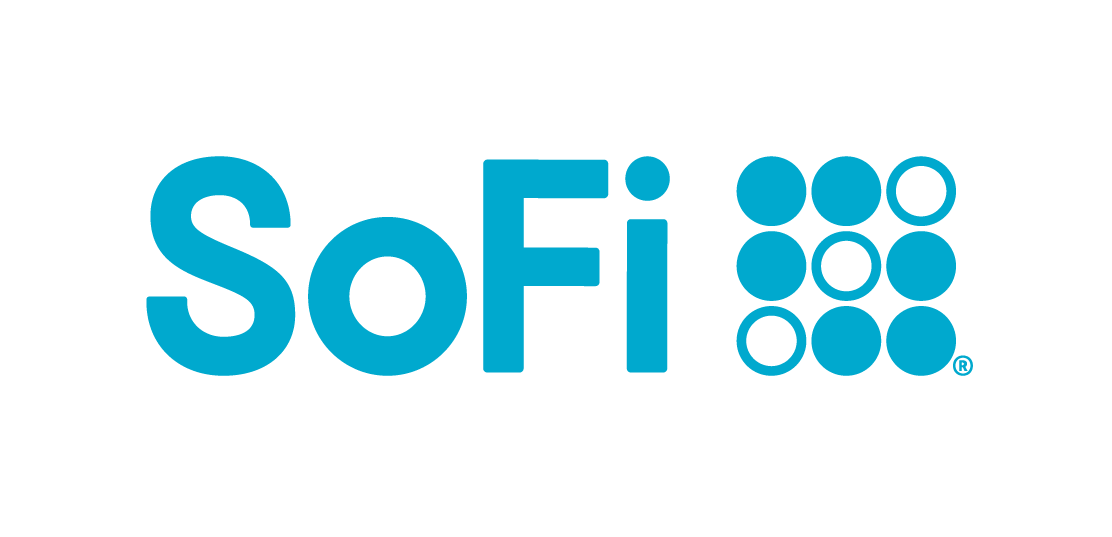
on SoFi® website
SoFi®
5.0
NerdWallet rating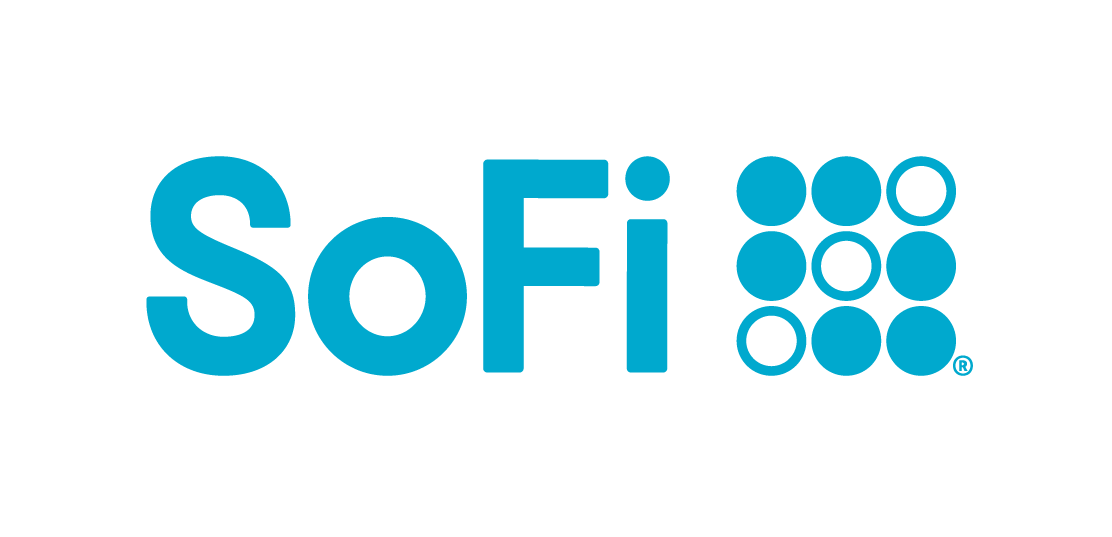
5.0
NerdWallet rating3.43% - 15.99%
Mid-600s
on SoFi® website

on College Ave website
College Ave
5.0
NerdWallet rating
5.0
NerdWallet ratingMid-600s
on College Ave website

on Sallie Mae website
Sallie Mae
4.5
NerdWallet rating
4.5
NerdWallet ratingMid-600's
on Sallie Mae website
on Ascent website
Ascent
Best for customer support and wide availability
5.0
NerdWallet rating5.0
NerdWallet ratingLow-Mid 600s
on Ascent website

on College Ave website
College Ave
5.0
NerdWallet rating
5.0
NerdWallet ratingMid-600s
on College Ave website

on Ascent website
Ascent
Best for customer support
4.0
NerdWallet rating
4.0
NerdWallet rating660
on Ascent website
How to complete the FAFSA
The first step in filling out the FAFSA is creating a Federal Student Aid ID. This username-password combination will allow you to fill out the form online and access information about your financial aid for years to come, including looking up any student loans you have to repay after graduation. If you’re a dependent student, your parent or guardian will need his or her own FSA ID.
Follow the instructions on StudentAid.gov to create your FSA ID.
Get organized before you fill out the FAFSA so you don’t need to search for financial information as you complete the form. Our FAFSA checklist will tell you which documents you’ll want to have handy before you start.
How you fill out the FAFSA depends on your family circumstances. Our guide has tips on what financial information to provide based on your situation, and where to get additional help if you need it. Choose the option below that best applies to you for guidance on how to answer each question on the FAFSA.
To speed up the application process and avoid mistakes, transfer your federal tax return information directly into your FAFSA using the Direct Data Exchange. When you reach the financial information section of the FAFSA, click “Link to IRS” to auto-fill the form with your information.
You’ll be asked to enter FAFSA school codes for up to 20 schools where you plan to apply. You can search for school codes within the online application. If you’re submitting a paper version of the FAFSA, you’re limited to four schools. Look up the school codes on StudentAid.gov.
If you haven’t decided where you’re applying by the time you fill out the FAFSA, list the schools you think are possibilities and submit the FAFSA as soon as possible. If you change your mind, you can always update your FAFSA. All of the schools you list will receive your FAFSA information for their financial aid use.
Ready to submit your FAFSA? Head to studentaid.gov, where you'll be able to create your FSA ID. You'll need your Social Security number and your own email address. Filling out the form will take about 20 minutes, though budget more time if it's your first time or you're completing forms for more than one student.