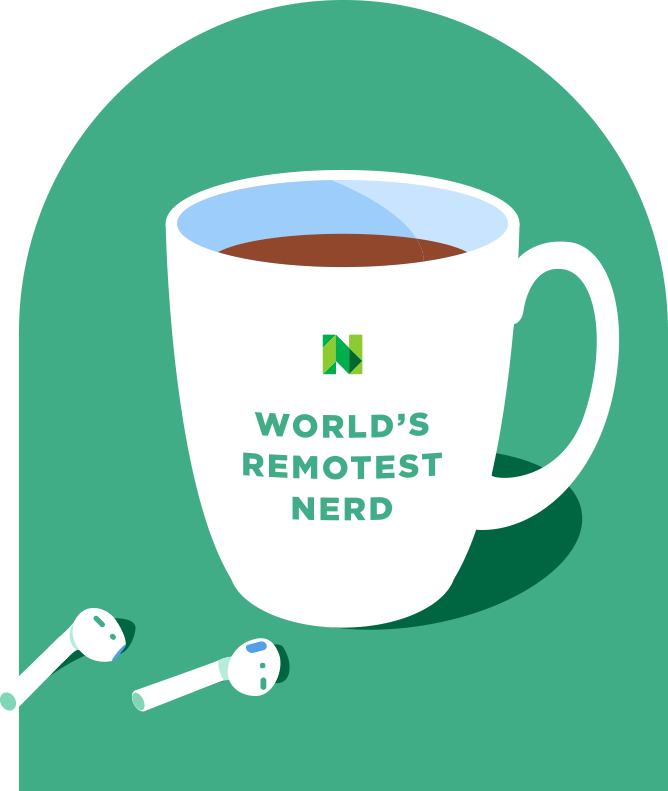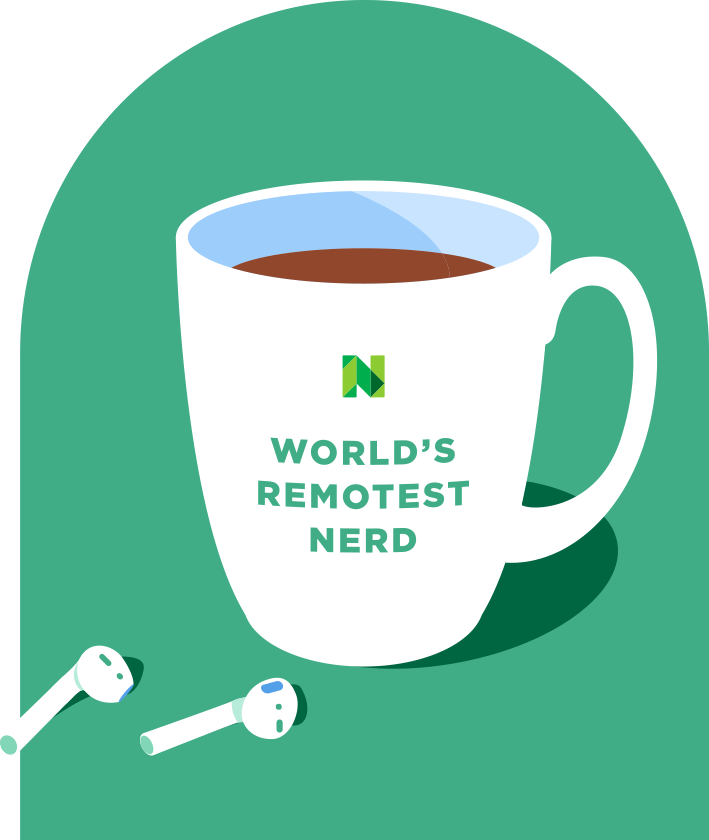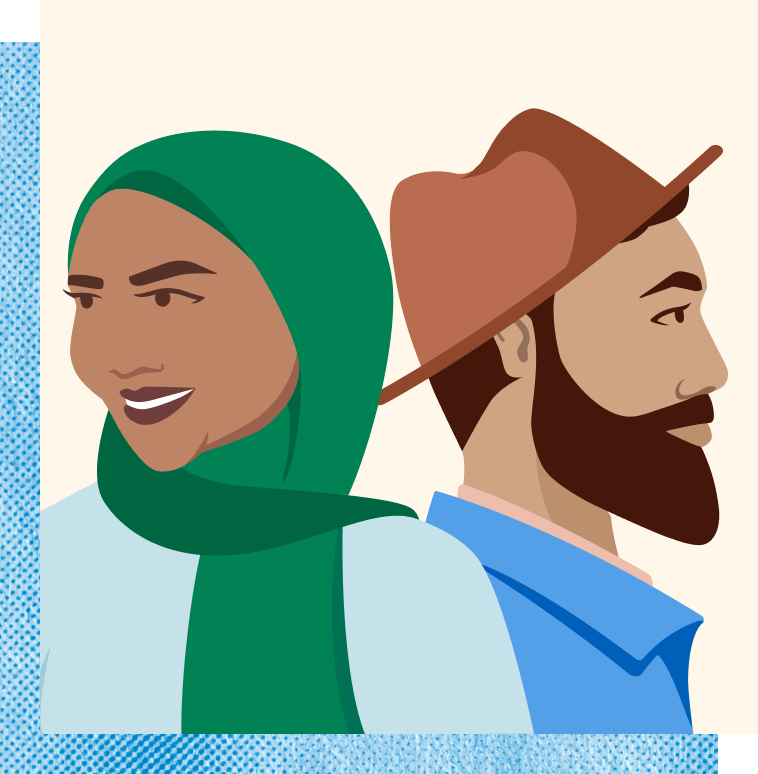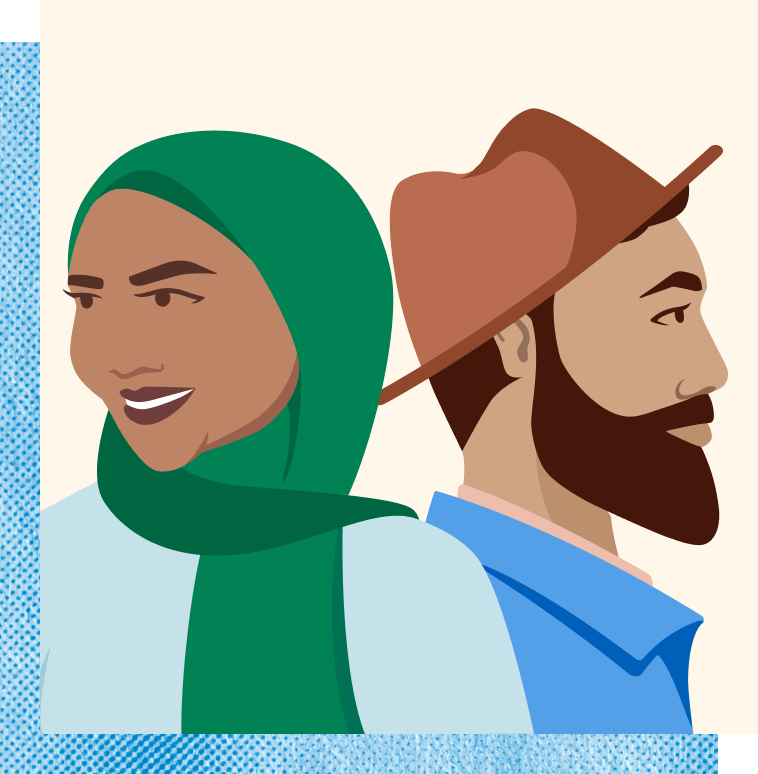“Having joined as a remote Nerd, I wasn't sure what it would be like to work with teams I'd never met in person. But through fun and interactive Slack channels, thematic happy hours, and inclusive team meetings, I've never felt out of place. We all belong here.
Luis,
Product Analytics Nerd