Google Nest Home Security System 2026: Reviewed & Tested
Google Nest’s high-tech products make for great smart home automation, but don’t function as a true alarm system.Google’s Nest cameras, video doorbells and other smart devices are aesthetically pleasing, high-tech and offer dozens of home automation options, especially for Google Home and Google Assistant users, but they don’t provide the kind of protection and alerts that competitors with full security systems offer.
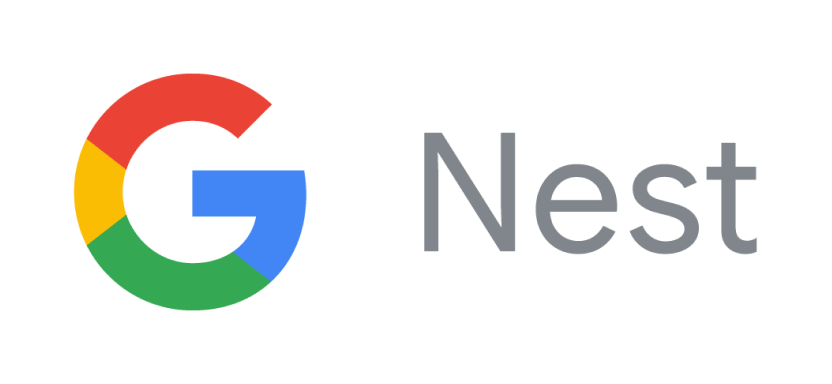
Nest no longer offers an alarm system, but its cameras are still a top choice for easy integration with other Google smart home products.
Pros
- Self-monitoring with smart alerts, familiar face detection and extra video-event cloud storage starts at $10 a month.
- Highly customizable smart-home automation, including lighting controls and on/off schedules.
Cons
- No alarm system or door/window sensors available, just individual cameras, doorbells and other accessories.
- Professional monitoring offered only through ADT.
Deciding factors | |
|---|---|
One-time costs | Starts at $99.99 for one indoor wired camera. |
Monthly fees | None required. |
Installation | DIY. If you don’t want to DIY it, Nest partner OnTech will install doorbells and cameras for you. That service starts at $159.99. |
Video monitoring |
|
Contract | None. |
How does Nest work?
Essentially, you purchase the cameras, doorbells and detectors you want from the Google Store, install them yourself or hire a contractor, and then either monitor everything yourself or pay for added monitoring features. Professional monitoring is only available separately from Nest partner ADT.
In April 2024, Google discontinued its alarm system offering, Nest Secure. Now, the tech company only offers individual products rather than cohesive alarm systems (such as door and window sensors and keypads). Nest devices integrate with ADT alarm equipment to create a comprehensive alarm system.
Nest cameras only retain about three hours of video event history on their own. If you want extra video recording features, including facial recognition, glass-break and smoke alarm detection, and the ability to contact emergency services through the Google Home app, you’ll need to buy a Google Home Premium subscription, which starts at $10 a month.
Google Home Premium subscriptions used to be called Nest Aware subscriptions. According to the Google Store website, Nest Aware subscribers were automatically transferred to a Standard Google Home Premium Plan, while Nest Aware Plus subscribers have been automatically transferred to an Advanced plan.
How much does Nest cost?
Nest equipment
These are the list prices of some of Nest’s popular home security equipment.
Item | Price | Description |
|---|---|---|
Nest Hub Max | $229 | Tablet screen with built-in camera, smart home automations and Google Meet capabilities. No night vision. |
Nest Cam (indoor, wired) | $99.99 | Indoor-only camera with three free hours of event history built in. |
Nest Cam (outdoor or indoor, battery powered) | $179.99 | Camera with rechargeable battery that works outside or inside. |
Nest Cam with floodlight | $279.99 | Outdoor camera with floodlight that can be automated to brighten and dim on schedule. |
Nest Doorbell | $179.99 | Comes in wired or battery-operated versions for the same price. The battery version can be wired into your existing doorbell wiring, too. |
Nest x Yale Lock | $249 | Keypad door lock that can be remotely controlled from the Nest app. Requires a Nest Connect Wi-Fi device ($69) to connect to your app. |
Nest equipment bundles
Nest sometimes offers product bundles at a discount. The prices below are list prices of Nest’s popular home security bundles.
Package | Price | Items |
|---|---|---|
Total Security | $523.98 | Nest Doorbell (battery), Nest Cam (battery), Nest Hub Max. |
Front Door Monitoring | $249.98 | Nest Doorbell (battery) and Nest Hub (2nd gen). |
Outdoor Monitoring | $249.98 | Nest Cam (battery) and Nest Hub (2nd gen). |
Nest setup pros
Our first impression: Google makes aesthetically pleasing, streamlined products that feel luxurious and high-tech.
The setup walkthrough is synced between the Google Home app and a voice assistant on the device itself. Nest equipment is on the pricier side, so this made sense.
 The Google Nest Hub.
The Google Nest Hub.Here are a few other things we liked.
Smooth Wi-Fi connection. This might differ between users, but we had an easy time connecting the items to our network. Other providers, such as Ring, have a more complex Wi-Fi situation.
Easy integration for partner devices. The Google Home app gives you the option to set up a Nest device, a “Matter-enabled” device or a device from a long list of companies that work with Google Home. Among competitors, we think Nest had the most straightforward integration setup.
Differentiates between people and other motion, and for free. Some home security providers require a paid monthly subscription to send “smart alerts” that can be set to people-only or all motion, but Nest does this for free. You can pay $10 a month to have Nest learn “familiar faces” and send you alerts by name.
Viewer alerts. A cool feature on the Nest Hub: The camera light turns green when video streaming is available, and it blinks green when a user is actively watching the live view in the app.
Routine setting. Nest devices are made for automated schedules, and they can sync lights, music, camera recording, thermostat settings and more on set routines through the Google Home app. You can even set cameras to turn on when you and your phone leave home, and turn off when you return.
 The interface for setting up routines.
The interface for setting up routines.Nest setup cons
Here are a few things we didn't like about the Nest setup.
Two apps aren’t better than one. Although Nest recently discontinued its Nest Secure alarm systems, we had to use both the Google Home app and the Nest app to use all the features on the Nest devices we tested. For example, the Google Home setup told us that without the Nest app, we couldn’t get camera notifications, see snapshots or use a Nest Aware (now called Google Home Premium) subscription. However, we got camera notifications for the Hub through the Nest app, and we got camera and doorbell notifications through the Google Home app. We couldn’t get the camera and doorbell to sync to the Nest app. We could only use the Home/Away location-sensing feature with the Nest app or the Google Home app, not both. Some features, such as “only ring when home,” only worked with the Home app. Confused yet? We were too.
Privacy concerns. Throughout the setup process, there were a relatively high number of requests to agree to legal terms, privacy terms, sharing statistics with Google, enabling contact information so the Google Assistant can call people for you, enabling Voice Match so all Google devices can recognize and respond to your voice, enabling “personal results” (which lets Google Assistant tailor actions to your habits), supplemental terms of service for Nest itself — you get the idea.
 Enabling voice match lets Google know it's you talking.
Enabling voice match lets Google know it's you talking.It was significantly more than required from other home security providers we reviewed, and it felt at times like we were signing away our privacy to Google. Some of these features make sense for hands-free smart home automation that tailors to your needs, but many users may be more biased toward privacy when it comes to home security.
Alternatives to Nest
SimpliSafe offers comprehensive packages at affordable prices with both self- and pro-monitoring subscription options.
Ring offers affordable professional monitoring and a DIY system with high-quality cameras.
Abode's security system is compatible with the widest range of smart home products including Amazon Echo, Google Home and Nest.
Read more NerdWallet home security reviews based on firsthand testing:
Methodology
We collect data from providers and do firsthand testing as necessary. Our process starts by gathering information from providers and contacting providers for further information where needed. This information, combined with our specialists’ hands-on research, makes up our proprietary assessment process that scores each provider’s performance. The final output produces star ratings from poor (1 star) to excellent (5 stars). Ratings are rounded to the nearest half-star. Learn more about our ratings methodology here.



