Many or all of the products on this page are from partners who compensate us when you click to or take an action on their website, but this does not influence our evaluations or ratings. Our opinions are our own.
- 250+ small-business products reviewed and rated by our team of experts.
- 95+ years of combined experience covering small business and personal finance.
- 75+ categories of best business software selections.
- Objective and comprehensive business accounting software ratings rubric. (Learn more about our star ratings.)
| Product | Best for | NerdWallet rating | Starting at | Promotion | Learn more |
|---|---|---|---|---|---|
| | Accounting software with built-in time tracking feature | $23/month Additional pricing tiers (per month): $43, $70, custom. | $250 back in online payment fees for the first 60 days (applies to new FreshBooks subscriptions). | on FreshBooks' website | |
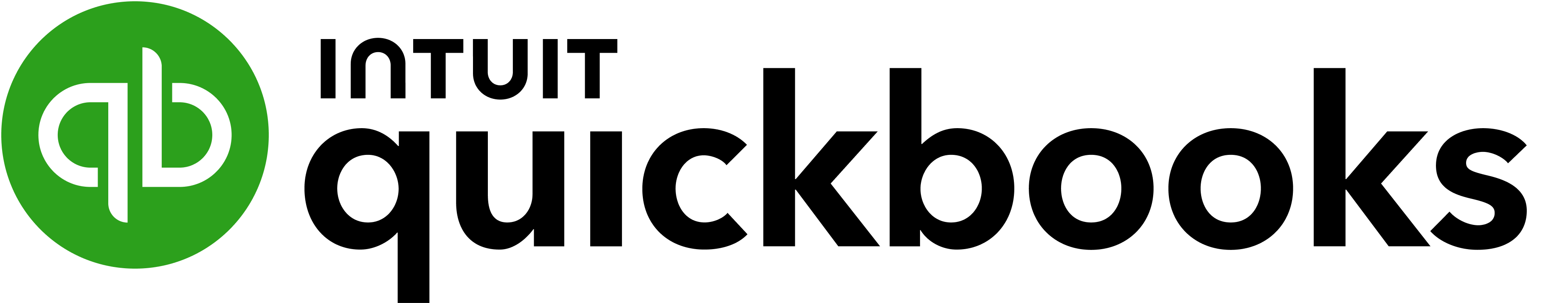 QuickBooks Time | Time tracking app with accounting software integration | $20/month Additional pricing tiers (per month): $40. Price increases with each user. | 50% off for first three months or free 30-day trial. | ||
 ClockShark | Construction time tracking software | $40/month Additional pricing tiers (per month): $60. Price increases with each user. | 14-day free trial | ||
 Harvest | Project-based time tracking software | 4.5
/5
| $0 Additional pricing tiers (per month): $13.75, $17.50 per user. | 30-day free trial | |
 Time Clock Wizard | Scalable time tracking software | $0 Additional pricing tiers (per month): $34.95, $54.95, $249.95. | N/A |
FreshBooks
Best for Accounting software with built-in time tracking feature
Additional pricing tiers (per month): $43, $70, custom.
for the first 60 days (applies to new FreshBooks subscriptions).
on FreshBooks' website
Pros
- Stay in touch with clients through the FreshBooks mobile app and get notified when invoices have been viewed or become overdue.
- Intuitive, customizable invoicing capabilities compete with those of more robust accounting solutions.
- Track time and add billable hours to invoices in all plans.
- Weekday phone support in all plans.
Cons
- Highest-tier Select plan only comes with two users (additional users add $11 per month) and lower-tier plans put limits on billable clients.
- Least expensive plan lacks double-entry accounting reports, bank reconciliation and accountant access.
QuickBooks Time
Best for Time tracking app with accounting software integration
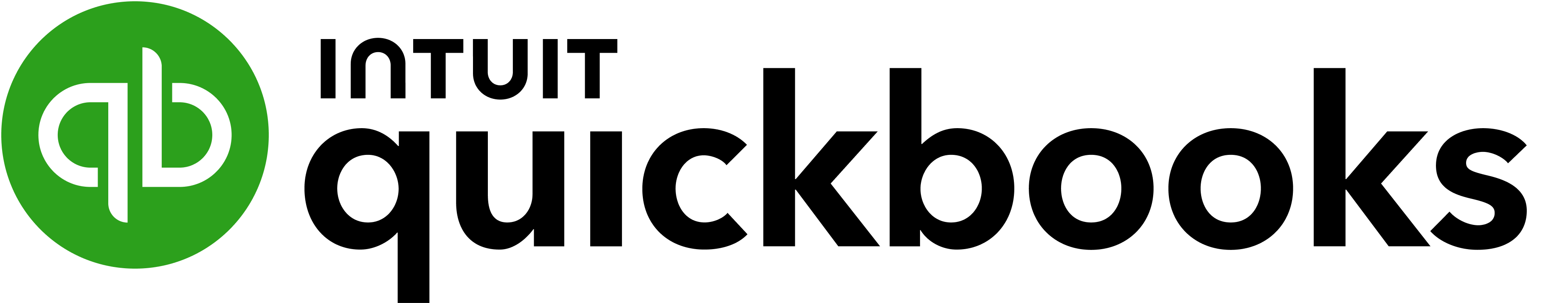
Additional pricing tiers (per month): $40. Price increases with each user.
for first three months or free 30-day trial.
Pros
- Integrates with popular accounting software.
- Mobile app for time tracking and approvals.
- Both plans include phone and chat support.
- Includes mileage and project tracking (in Elite plan only).
Cons
- Monthly cost can add up quickly if you require access for multiple users.
ClockShark
Best for Construction time tracking software

Additional pricing tiers (per month): $60. Price increases with each user.
Pros
- Integrates with several popular accounting and payroll apps.
- Simplifies time tracking for crews and teams.
- Scheduling tool to efficiently assign employees to jobs.
- Includes job management and job costing features.
Cons
- Monthly cost can add up quickly if you require access for multiple users.
Harvest
Best for Project-based time tracking software

Additional pricing tiers (per month): $13.75, $17.50 per user.
Pros
- Offers a free plan (limited to two projects).
- Advanced time tracking features, including integrations with Google Calendar, Slack, Asana, Trello and other project management tools.
- Display billable hours by task, person or project on invoices.
- Snap and upload photos of billable expense receipts with the mobile app.
- Integrates with QuickBooks Online and Xero for accounting.
Cons
- Invoice customization options are limited. Free users can’t add company logos to invoices, and Harvest offers only two templates (one PDF and one GDoc).
- Payment integrations are limited to Stripe and PayPal.
Time Clock Wizard
Best for Scalable time tracking software

Additional pricing tiers (per month): $34.95, $54.95, $249.95.
Pros
- Includes a free plan option.
- Allows unlimited users with all but one plan tier.
- Includes phone, chat and email support at all plan levels.
Cons
- The majority of time tracking features are only available in the higher tier plans.
Additional pricing tiers (per month): $43, $70, custom.
for the first 60 days (applies to new FreshBooks subscriptions).
on FreshBooks' website
Pros
- Stay in touch with clients through the FreshBooks mobile app and get notified when invoices have been viewed or become overdue.
- Intuitive, customizable invoicing capabilities compete with those of more robust accounting solutions.
- Track time and add billable hours to invoices in all plans.
- Weekday phone support in all plans.
Cons
- Highest-tier Select plan only comes with two users (additional users add $11 per month) and lower-tier plans put limits on billable clients.
- Least expensive plan lacks double-entry accounting reports, bank reconciliation and accountant access.
FreshBooks
Best for Accounting software with built-in time tracking feature
Best for Accounting software with built-in time tracking feature
Additional pricing tiers (per month): $43, $70, custom.
for the first 60 days (applies to new FreshBooks subscriptions).
on FreshBooks' website
Pros
- Stay in touch with clients through the FreshBooks mobile app and get notified when invoices have been viewed or become overdue.
- Intuitive, customizable invoicing capabilities compete with those of more robust accounting solutions.
- Track time and add billable hours to invoices in all plans.
- Weekday phone support in all plans.
Cons
- Highest-tier Select plan only comes with two users (additional users add $11 per month) and lower-tier plans put limits on billable clients.
- Least expensive plan lacks double-entry accounting reports, bank reconciliation and accountant access.
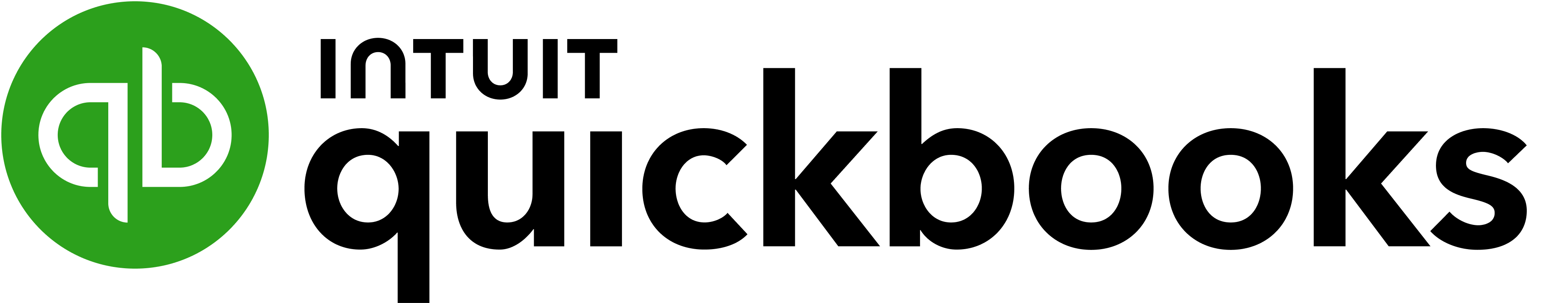
Additional pricing tiers (per month): $40. Price increases with each user.
for first three months or free 30-day trial.
Pros
- Integrates with popular accounting software.
- Mobile app for time tracking and approvals.
- Both plans include phone and chat support.
- Includes mileage and project tracking (in Elite plan only).
Cons
- Monthly cost can add up quickly if you require access for multiple users.
QuickBooks Time
Best for Time tracking app with accounting software integration
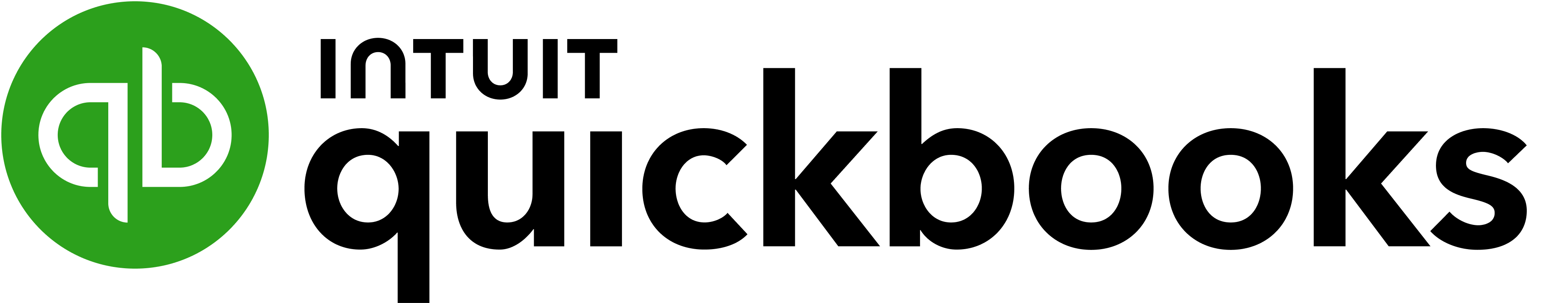
Best for Time tracking app with accounting software integration
Additional pricing tiers (per month): $40. Price increases with each user.
for first three months or free 30-day trial.
Pros
- Integrates with popular accounting software.
- Mobile app for time tracking and approvals.
- Both plans include phone and chat support.
- Includes mileage and project tracking (in Elite plan only).
Cons
- Monthly cost can add up quickly if you require access for multiple users.

Additional pricing tiers (per month): $60. Price increases with each user.
Pros
- Integrates with several popular accounting and payroll apps.
- Simplifies time tracking for crews and teams.
- Scheduling tool to efficiently assign employees to jobs.
- Includes job management and job costing features.
Cons
- Monthly cost can add up quickly if you require access for multiple users.
ClockShark
Best for Construction time tracking software

Best for Construction time tracking software
Additional pricing tiers (per month): $60. Price increases with each user.
Pros
- Integrates with several popular accounting and payroll apps.
- Simplifies time tracking for crews and teams.
- Scheduling tool to efficiently assign employees to jobs.
- Includes job management and job costing features.
Cons
- Monthly cost can add up quickly if you require access for multiple users.

Additional pricing tiers (per month): $13.75, $17.50 per user.
Pros
- Offers a free plan (limited to two projects).
- Advanced time tracking features, including integrations with Google Calendar, Slack, Asana, Trello and other project management tools.
- Display billable hours by task, person or project on invoices.
- Snap and upload photos of billable expense receipts with the mobile app.
- Integrates with QuickBooks Online and Xero for accounting.
Cons
- Invoice customization options are limited. Free users can’t add company logos to invoices, and Harvest offers only two templates (one PDF and one GDoc).
- Payment integrations are limited to Stripe and PayPal.
Harvest
Best for Project-based time tracking software

Best for Project-based time tracking software
Additional pricing tiers (per month): $13.75, $17.50 per user.
Pros
- Offers a free plan (limited to two projects).
- Advanced time tracking features, including integrations with Google Calendar, Slack, Asana, Trello and other project management tools.
- Display billable hours by task, person or project on invoices.
- Snap and upload photos of billable expense receipts with the mobile app.
- Integrates with QuickBooks Online and Xero for accounting.
Cons
- Invoice customization options are limited. Free users can’t add company logos to invoices, and Harvest offers only two templates (one PDF and one GDoc).
- Payment integrations are limited to Stripe and PayPal.

Additional pricing tiers (per month): $34.95, $54.95, $249.95.
Pros
- Includes a free plan option.
- Allows unlimited users with all but one plan tier.
- Includes phone, chat and email support at all plan levels.
Cons
- The majority of time tracking features are only available in the higher tier plans.
Time Clock Wizard
Best for Scalable time tracking software

Best for Scalable time tracking software
Additional pricing tiers (per month): $34.95, $54.95, $249.95.
Pros
- Includes a free plan option.
- Allows unlimited users with all but one plan tier.
- Includes phone, chat and email support at all plan levels.
Cons
- The majority of time tracking features are only available in the higher tier plans.
Our picks for the best time tracking apps and software
FreshBooks
- $23 per month for the Lite plan.
- $43 per month for the Plus plan.
- $70 per month for the Premium plan.
- Custom pricing for the Select plan.
QuickBooks Time
- $20 per month plus $8 per user per month for the Premium plan.
- $40 per month plus $10 per user per month for the Elite plan.
ClockShark
- $40 per month plus $8 per month per user for the Standard plan.
- $60 per month plus $10 per month per user for the Pro plan.
Harvest
- $0 per month, 1 user, for the Free plan.
- $13.75 per user per month for the Pro plan (or $11 per user per month billed annually).
- $17.50 per user per month for the Premium plan (or $14 per user per month billed annually).
Time Clock Wizard
- $0 per month, unlimited users, for the Free plan.
- $34.95 per month, unlimited users, for the Value plan.
- $54.95 to $119.95 per month for the Pro plan. Pricing depends on the number of users.
- $249.95 per month, unlimited users, for the Enterprise plan.



