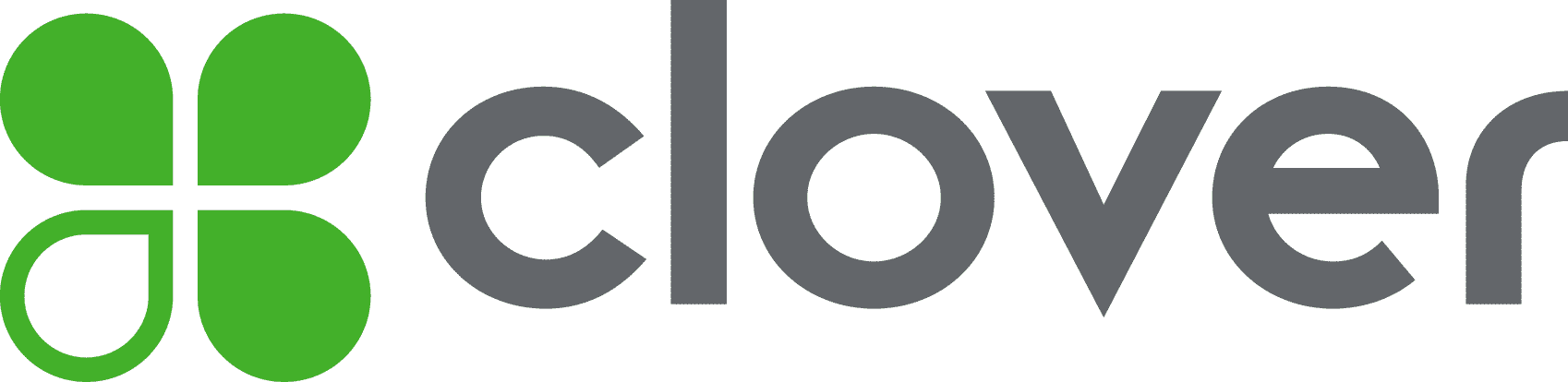Many or all of the products on this page are from partners who compensate us when you click to or take an action on their website, but this does not influence our evaluations or ratings. Our opinions are our own.
Sponsored partner picks for
| Product | Best for | NerdWallet rating | Payment processing fees | Monthly fee | Learn more |
|---|---|---|---|---|---|
| | Customization | In-person: 2.7% + $0.05 Online: 2.9% + $0.30 | $0 | on Stripe's website | |
| | Quick deposits | In-person: 2.6% + $0.10 Online: 3.5% + $0.10 | $0 Payments plan; $14.95 Essentials plan. | on Clover's website | |
| | Integrating with full POS setups | In-person: 2.6% + $0.15 Online: 3.3% + $0.30 | $0 Free plan; $49 Plus plan; $149 Premium plan. | on Square's website | |
| | Accepting a variety of payment methods | In-person: 2.29% + $0.09 Online: 2.99% + $0.49 | $0 | ||
| | Android credit card reader with a screen | In-person: 2.6% + $0.10 Online: 3.5% + $0.15 | $0 for card readers only; $99 for Connect Lite plan; $199 for Connect Plus plan; $289 for Connect Pro plan. | on SumUp's website |
Stripe
Best for Customization
Online: 2.9% + $0.30
on Stripe's website
Pros
- Highly customizable online checkout options.
- No termination fees or long-term contracts.
- 24/7 chat support.
- Can process transactions in more than 135 currencies.
- No PCI compliance fees.
Cons
- Doesn’t sell full countertop POS setups; hardware is limited to handheld terminals and card readers.
- Deposits can take up to two business days.
- No phone or email support.
Clover Go
Best for Quick deposits
Online: 3.5% + $0.10
Payments plan; $14.95 Essentials plan.
on Clover's website
Pros
- Can purchase from third-party payment processors.
- Uses passcodes for employees.
- Accepts chip, swipe and contactless payments.
Cons
- Takes about 2 hours and 20 minutes to charge.
- Requires a monthly fee for advanced POS features.
Square Reader
Best for Integrating with full POS setups
Online: 3.3% + $0.30
Free plan; $49 Plus plan; $149 Premium plan.
on Square's website
Pros
- Accepts chip credit cards and digital wallets.
- Doesn’t require a contract or monthly fee.
Cons
- Doesn’t accept magstripe credit cards.
- Doesn’t have a screen to show transaction details.
- Doesn’t accept offline payments.
- Doesn’t print receipts.
PayPal POS
Best for Accepting a variety of payment methods
Online: 2.99% + $0.49
Pros
- No long-term contract or termination fees.
- Accepts a variety of payment types, including Venmo and PayPal payments.
- Inexpensive card reader with a keypad, plus built-in payment processing and a free mobile app lets you quickly accept in-person payments on the go.
- Low in-person processing fees for a flat-rate processor.
Cons
- Online payment processing rates can be difficult to navigate.
- Limited accounting and payroll integrations.
- Deposits may take up to 3 days.
SumUp Plus
Best for Android credit card reader with a screen
Online: 3.5% + $0.15
for card readers only; $99 for Connect Lite plan; $199 for Connect Plus plan; $289 for Connect Pro plan.
on SumUp's website
Pros
- Accepts chip, swipe and contactless payments.
- Has a screen to display transaction details.
- Can complete more than 500 transactions before having to recharge.
Cons
- Has less robust POS software features than other card readers.
Pros
- Highly customizable online checkout options.
- No termination fees or long-term contracts.
- 24/7 chat support.
- Can process transactions in more than 135 currencies.
- No PCI compliance fees.
Cons
- Doesn’t sell full countertop POS setups; hardware is limited to handheld terminals and card readers.
- Deposits can take up to two business days.
- No phone or email support.
Stripe
Best for Customization
Best for Customization
Online: 2.9% + $0.30
on Stripe's website
Pros
- Highly customizable online checkout options.
- No termination fees or long-term contracts.
- 24/7 chat support.
- Can process transactions in more than 135 currencies.
- No PCI compliance fees.
Cons
- Doesn’t sell full countertop POS setups; hardware is limited to handheld terminals and card readers.
- Deposits can take up to two business days.
- No phone or email support.
Online: 3.5% + $0.10
Payments plan; $14.95 Essentials plan.
on Clover's website
Pros
- Can purchase from third-party payment processors.
- Uses passcodes for employees.
- Accepts chip, swipe and contactless payments.
Cons
- Takes about 2 hours and 20 minutes to charge.
- Requires a monthly fee for advanced POS features.
Clover Go
Best for Quick deposits
Best for Quick deposits
Online: 3.5% + $0.10
Payments plan; $14.95 Essentials plan.
on Clover's website
Pros
- Can purchase from third-party payment processors.
- Uses passcodes for employees.
- Accepts chip, swipe and contactless payments.
Cons
- Takes about 2 hours and 20 minutes to charge.
- Requires a monthly fee for advanced POS features.
Online: 3.3% + $0.30
Free plan; $49 Plus plan; $149 Premium plan.
on Square's website
Pros
- Accepts chip credit cards and digital wallets.
- Doesn’t require a contract or monthly fee.
Cons
- Doesn’t accept magstripe credit cards.
- Doesn’t have a screen to show transaction details.
- Doesn’t accept offline payments.
- Doesn’t print receipts.
Square Reader
Best for Integrating with full POS setups
Best for Integrating with full POS setups
Online: 3.3% + $0.30
Free plan; $49 Plus plan; $149 Premium plan.
on Square's website
Pros
- Accepts chip credit cards and digital wallets.
- Doesn’t require a contract or monthly fee.
Cons
- Doesn’t accept magstripe credit cards.
- Doesn’t have a screen to show transaction details.
- Doesn’t accept offline payments.
- Doesn’t print receipts.
Pros
- No long-term contract or termination fees.
- Accepts a variety of payment types, including Venmo and PayPal payments.
- Inexpensive card reader with a keypad, plus built-in payment processing and a free mobile app lets you quickly accept in-person payments on the go.
- Low in-person processing fees for a flat-rate processor.
Cons
- Online payment processing rates can be difficult to navigate.
- Limited accounting and payroll integrations.
- Deposits may take up to 3 days.
PayPal POS
Best for Accepting a variety of payment methods
Best for Accepting a variety of payment methods
Online: 2.99% + $0.49
Pros
- No long-term contract or termination fees.
- Accepts a variety of payment types, including Venmo and PayPal payments.
- Inexpensive card reader with a keypad, plus built-in payment processing and a free mobile app lets you quickly accept in-person payments on the go.
- Low in-person processing fees for a flat-rate processor.
Cons
- Online payment processing rates can be difficult to navigate.
- Limited accounting and payroll integrations.
- Deposits may take up to 3 days.
Online: 3.5% + $0.15
for card readers only; $99 for Connect Lite plan; $199 for Connect Plus plan; $289 for Connect Pro plan.
on SumUp's website
Pros
- Accepts chip, swipe and contactless payments.
- Has a screen to display transaction details.
- Can complete more than 500 transactions before having to recharge.
Cons
- Has less robust POS software features than other card readers.
SumUp Plus
Best for Android credit card reader with a screen
Best for Android credit card reader with a screen
Online: 3.5% + $0.15
for card readers only; $99 for Connect Lite plan; $199 for Connect Plus plan; $289 for Connect Pro plan.
on SumUp's website
Pros
- Accepts chip, swipe and contactless payments.
- Has a screen to display transaction details.
- Can complete more than 500 transactions before having to recharge.
Cons
- Has less robust POS software features than other card readers.
Our picks for the best credit card readers for Android
Clover Go
- $0 for Payments plan.
- $14.95 for Essentials plan.
- $199 for chip, swipe and contactless Clover Go card reader.
- $349 for countertop card reader.
- $749 for Clover Flex mobile POS with receipt printer.
- $699 for slimmer Flex Pocket with no printer.
- $849 for Clover Mini POS.
- $799-$899 + $25 per month for kitchen display system.
- $1,799 for Clover Station Solo.
- $1,899 for Clover Station Duo.
- $3,499 + $34.95 per month for self-ordering kiosk.
- 2.6% plus 10 cents for in-person transactions.
- 3.5% plus 10 cents for online or keyed-in transactions.
- Accepts magstripe and chip credit cards along with digital wallet payments.
- Accepts offline payments.
- Has a free monthly plan available.
- Doesn’t have a screen to view transaction details.
- Doesn’t print receipts.
- Requires paid monthly plan for advanced features.
PayPal POS
- $29 for first card reader; additional readers cost $79. Price includes USB cable.
- $199 for terminal only.
- $239 for terminal with barcode scanner built in.
- $229 for Store Kit Mini (tablet stand with card reader and dock).
- $339 for Store Kit Portable kit with mobile card reader and printer.
- $479 for Store Kit Standard (tablet stand, card reader, dock and printer).
- $699 for Store Kit Plus (adds barcode scanner).
- 2.29% plus 9 cents for in-person and QR code transactions.
- 3.49% plus 9 cents for manual-entry card transactions.
- 2.99% plus 49 cents for invoicing (payment made with card) and PayPal Checkout online payments.
- 3.49% plus 49 cents for invoicing (payment made with PayPal).
- Accepts chip and contactless payments and digital wallets.
- Creates QR codes for an additional payment method.
- Has a screen to show transaction details.
- Doesn’t require a contract or monthly fee.
- Doesn’t swipe magstripe credit cards.
- Doesn’t support offline payments.
- Doesn’t print receipts.
SumUp Plus
- $54 for SumUp Plus card reader.
- $64 for SumUp Plus cradle bundle.
- $99 for SumUp Solo touchscreen.
- $169 for SumUp Solo Printer Bundle.
- $499 for POS Lite and Solo Bundle.
- SumUp POS is quote-based.
- 2.6% plus 10 cents for in-person transactions.
- 2.90% plus 15 cents for online invoice transactions.
- 3.5% plus 15 cents for card-not-present transactions.
- Accepts magstripe and chip credit cards and digital wallets.
- Has a screen.
- Doesn’t require a contract or monthly fee.
- Doesn’t print receipts.
- Doesn’t process offline payments.
Square Reader
- $0 for Square Free plan.
- $49 for Square Plus plan.
- $149 for Square Premium plans.
- $0 for Square magstripe-only card reader ($10 for each additional reader) or if using Tap to Pay for iPhone (iPhone not included).
- $59 for Square Reader contactless and chip card reader.
- $149 for Square Stand iPad POS or Square Stand Mount (iPad not included; monthly financing available).
- $149 for Square Kiosk for self-serve ordering.
- $299 for Square Terminal mobile card reader with built-in printer (monthly financing available).
- $399 for Square Handheld portable POS system with built-in barcode scanner (monthly financing available).
- $799 for Square Register two-screen system (monthly financing available).
- 2.6% plus 15 cents for in-person transactions with Free plan.
- 3.3% plus 30 cents for online transactions with Free plan.
- 2.5% plus 15 cents for in-person transactions with Plus plan.
- 2.4% plus 15 cents for in-person transaction with Premium plan.
- 2.9% plus 30 cents for online transactions with Plus and Premium plans.
- 3.5% plus 15 cents for manually keyed transactions.
- Accepts chip credit cards and digital wallets.
- Doesn’t require a contract or monthly fee.
- Doesn’t accept magstripe credit cards.
- Doesn’t have a screen to show transaction details.
- Doesn’t accept offline payments.
- Doesn’t print receipts.
Stripe Reader M2
- $0 for standard services.
- $10 for custom domain.
- $59 for Stripe Reader M2.
- $249 for BBPOS WisePOS E card reader.
- $349 for Stripe Reader S700.
- 2.7% plus 5 cents for in-person transactions.
- 2.9% plus 30 cents for online transactions.
- 3.4% plus 30 cents for manually keyed transactions.
- 4.4% plus 30 cents for international card transactions.
- Accepts magstripe and chip cards and digital wallets.
- Doesn’t require a contract or monthly fee.
- Doesn’t accept offline payments.
- Doesn’t have a screen to show transaction details.
- Doesn’t print receipts.